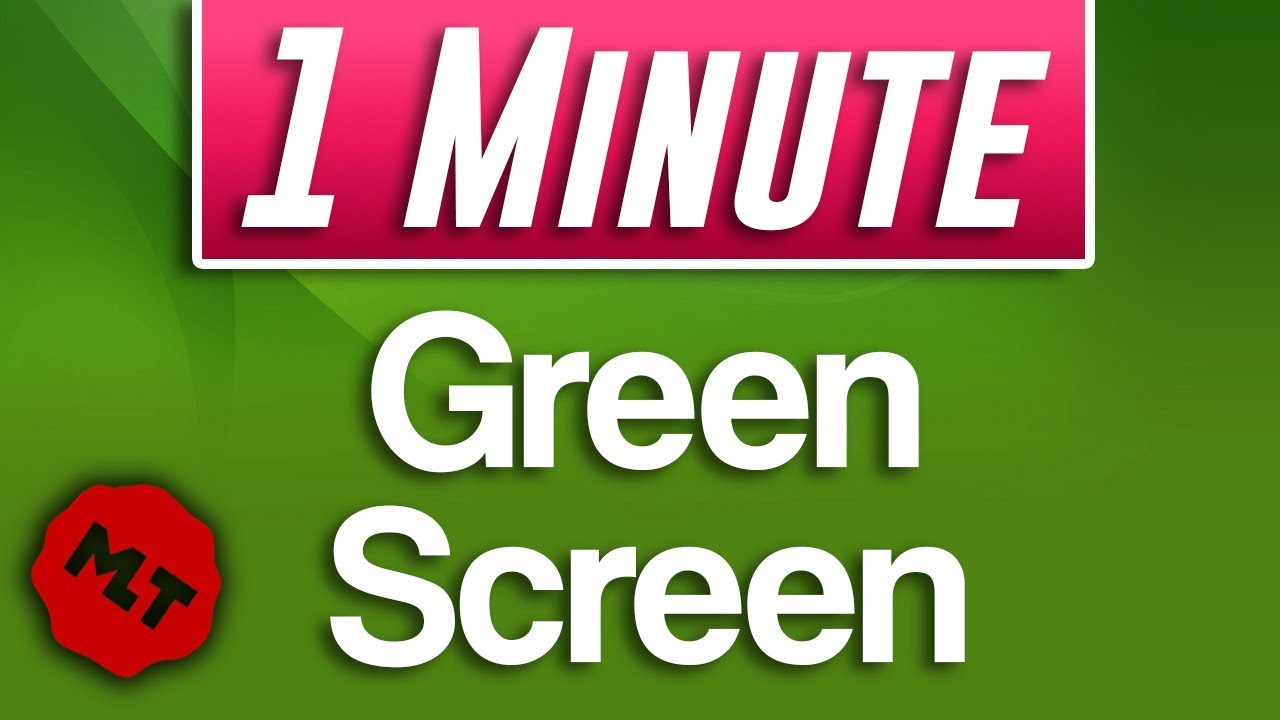I recorded an instruction video using my webcam but I want to replace the background which is a cluttered room with a green screen or other neutral background. Can I do that in Shotcut?
No.
That’s back to front thinking.
You must shoot the video with a ‘green screen’ background to begin with which in post production you can replace with any background of your liking. Removing a background in video [or knocking out an object] requires techniques like rotoscoping which Shotcut is not capable of.
Thank you Steve! That was exactly the direct answer I was looking for. -Cheers!
If i shoot a video with a greenscreen, where can i find the option to replace the greenscreen with background of my choosing?
Shotcut seems to work like most non-linear video editors, which is to say you have to have the image in the track below that which you’re using a green screen effect. You have to use the Chroma Key filter on the track that you want to see against a background of your choice.
Unlike Final Cut Pro X you have to apply an effect directly to a clip. When you understand that nothing done in Shotcut exists in isolation (in that you have to apply a text or visual effect to something that’s in a track of your project).
In other words, let’s say Track 1 (V1) has an image (jpg) you want to green screen yourself in front of. On Track 2 (V2) you’d place the video that you want to green screen by applying the Chroma Key filter though it’s not always that simple in that you might – as I did – see a bit of fringing.
If that happens, add Alpha Channel: Adjust to Track 2 and tweak accordingly.