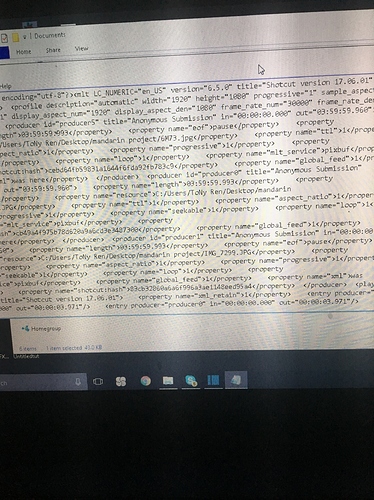I added some text into my video and even though there are a lot of cuts in my video, the text shows throughout the whole video. How do I remove it? I already saved that version and can’t go back  I looked through all my clips to see if the text box was from one of them but it wasn’t. Please help!!
I looked through all my clips to see if the text box was from one of them but it wasn’t. Please help!!
You probably added the text filter to the track rather than clips. Select the track head then look in the filters panel, if it’s there, remove it.
I just downloaded this today, what’s the track head?
I think I clicked on it but nope, not there 
Track V1/Timeline head.
If it’s not there or not on any of the clips in that timeline, then I can’t help you. There’s no-where else I know of that it could possibly be. Perhaps just start again or try to edit the .mlt.
Thanks anyway  I think I’ll have to start over again
I think I’ll have to start over again
Well when you say in post#1 you saved the version, if that means you encoded the track to a finished video, then the text is burned into the footage and can never be removed. But if you saved the project to an .mlt, you should be able to find the entry there and remove it.
Yeah I saved it as a mlt, how should I go about doing that?
Open it in notepad, look for the filter tag section as shown above.
I use Notepad2
It’s free.
What did I do after I find it??
Delete the section as shown in my screenshot above. Then save.
When you open the MLT in ShotCut the text will be gone (assuming you found and deleted the correct section)
Omggg it worked!!! You’re a lifesaver, thank you!!!
Notepad++ also works great for this
https://notepad-plus-plus.org/
Yes, there are numerous better Windows Notepad type apps. We all have our favourites.
- Click in the area of the clip that should not contain the text.
- Opens the “Filters” panel
- Click on the minus sign
OP has already explained that she did this in her opening post, hence the additional help that followed.
It happened to me too.
I pasted the filter with nothing selected… And the only way to remove was checking the code on Notepad++. Thanks for this.