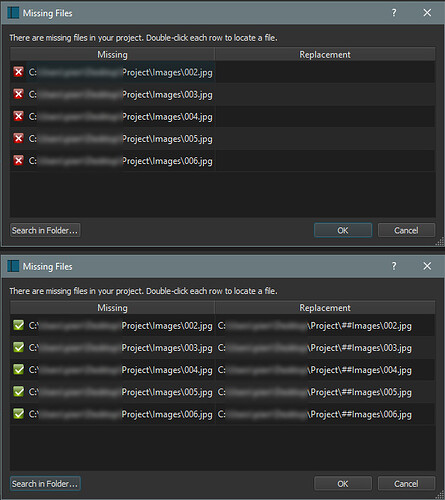I moved my files from the original location to a new location. When I opened my project, it asked me to search the folder and I selected the new location. However, the project screen shows INVALID. I just moved the location, nothing else was changed. Why is this happening? Shouldn’t it be solved since I gave the new location?
Hi @TTT
Are you sure Shotcut found ALL the moved files ?
After you indicate the new folder to Shotcut, all the files that are successfully found are confirmed by a green checkmark.
Make sure all the files are found before clicking OK
1 Like
This post will explain why.
Thanks. I initially gave the parent folder but after that, I realised that I need to give the subfolder for Shotcut to locate the file.
2 Likes
Thanks.
This topic was automatically closed after 90 days. New replies are no longer allowed.