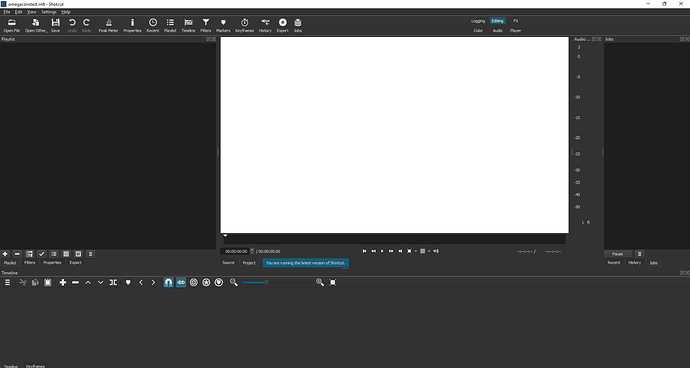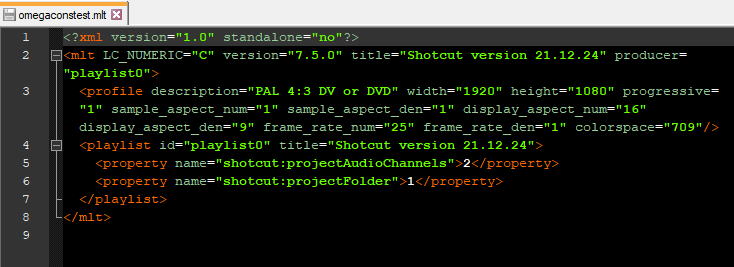What is your operating system?
Windows 11
What is your Shotcut version (see Help > About Shotcut)? Is it 32-bit?
Shotcut version 21.12.24
Can you repeat the problem? If so, what are the steps?
(Please be specific and use the names as seen in Shotcut, preferably English. Include a screenshot or screen recording if you can. Also, you can attach logs from either View > Application Log or right-click a job and choose View Log.)
When trying to open project files I’ve already worked on before, nothing shows up on the timeline and the screen just shows up white. I can’t tell if this only happens after I’ve worked on one project file, then try to load another one after. I worked on one today, and now no other past projects show up for me, just this white screen. This has been an issue since I’ve used Shotcut on Windows 10, I’ve gotten a new computer since and redownloaded shotcut and it’s still here for some reason. Can’t find anyone talking about something similar.
There SHOULD be a ton of stuff on the timeline here, I worked on this days ago.
Anyone know what this is? I’m about to start a very large project and I can’t risk it getting lost like this.