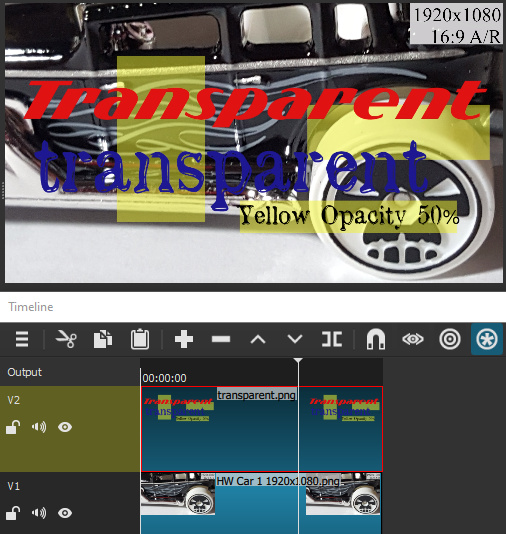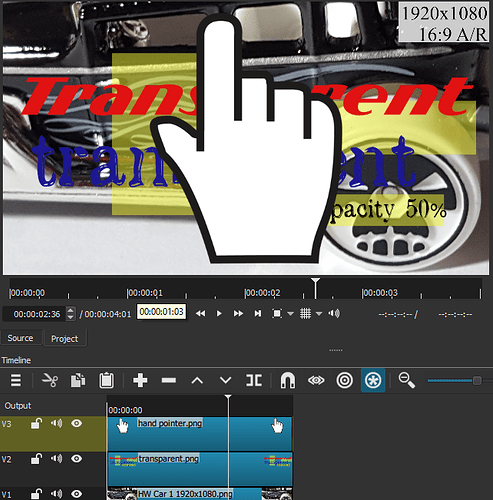Hi,
I just download Shotcut version 20.07.11 and after watching couple of tutorials I cannot figure out why all shapes which I add to my video don’t have transparent background despite the fact that they should (they are shapes downloaded with previous topics with no background)
Could you please advise what can I do?Test.mlt (12.7 KB)
From reading your MLT, I believe you using the image from this post.
The big arrow that @jonray posted doesn’t have transparency.
At the bottom of the first post are the instructions to get the arrow to work with Chroma Key: Simple.
JPG images do not carry transparency.
You don’t need to use Chroma Key to get transparency. As long as the image is transparent or has some transparency it will work. Below I didn’t use any filters.
Another example
Here is an image that has transparency. I downloaded the image from here.
Here is the first transparent image I used.
Feel free to download it and try it out.
Thank you. This is definitely helpful and I managed to add a shape without background
This topic was automatically closed after 90 days. New replies are no longer allowed.