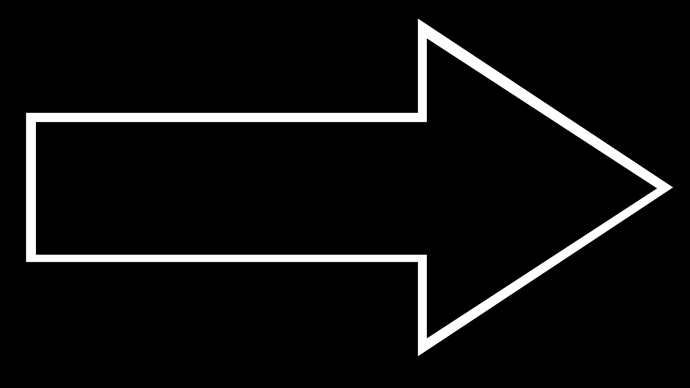Hi @jantoth, I think you are looking for an easy way within Shotcut to be able to quickly draw a handwritten shape and have it appear on screen, maybe animated, so you can highlight something in your video?
The bad news is that Shotcut doesn’t have a feature like this. Good news though is that the above posts give excellent advice and you can add shapes as overlays.
However, it can look complex and can be daunting.
I might be able to help though. I have just made a folder of large (1920 x 1080) png files similar to this one:
I have done arrows, squares, rectangles, circles, ovals, and hearts (!). I made each one with two different outline thicknesses (narrow and a bit wider) because when you reduce the scale in Shotcut the outline thickness reduces also, so you can select which one looks best).
I have uploaded my folder of these pngs to MEGA. I invite anyone to download them. (Actually this is the first time I’ve used Mega so if someone could try it and report back if the download was successful I’d be grateful).
Link is here:
https://mega.nz/#F!zDhQ1ACJ!KBocedlA1ARQx9KBF9ty3Q
I was keen to try these out myself (for my own videos) so I just made this demo video using them (video is nonsensical, just done to experiment) :
After importing each png, and putting them on V2, I applied the following filters to each clip:
Chroma Key:Simple (to make the black transparent);
Rotate and Scale:
Size and Position;
Colour gradient (to change the colour); and
Fade in/fade out).
It was quick and easy to do!