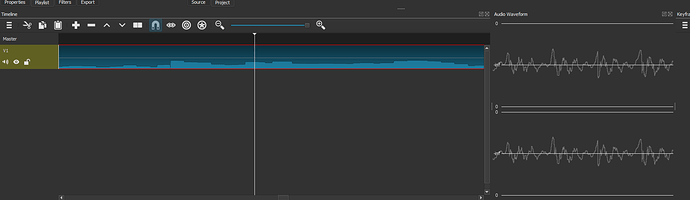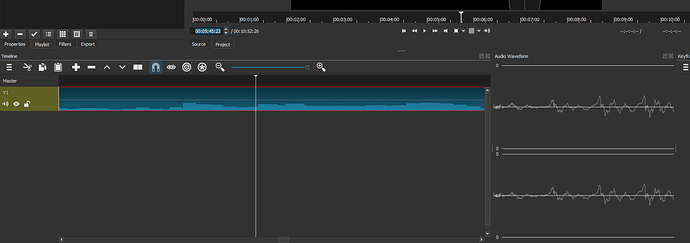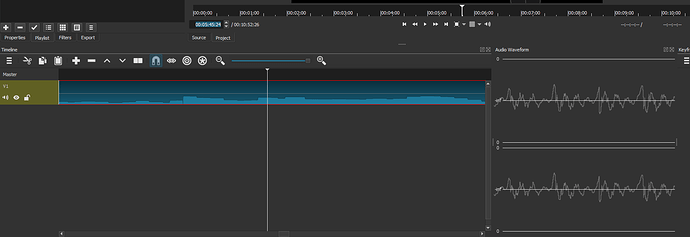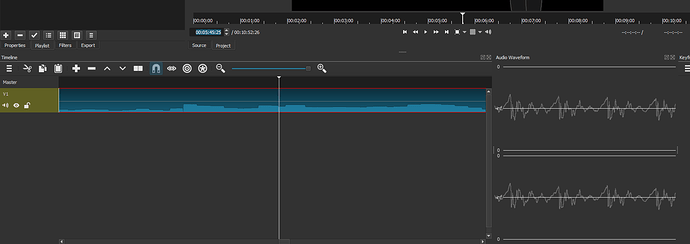It would be helpful if we could see the audio waveform scope on the frame that has the glitch (View->Scopes->Audio Waveform)
Sorry, didn’t know about that window:
I’m almost certain this is the correct frame. I hear the pop every time I click on it with the playback arrowhead.
For an audio pop, I would expect to see a dramatic change in the audio waveform. Does the waveform you show look dramatically different than the previous or next frame? Can you step through the frames and visually inspect to look for an abrupt change in the waveform?
I uploaded a video of the occurence. It’s kind of hard to hear the pop over the sound effect, though.
To the left of the player there is a time code control where you can see the exact frame being displayed. It allows you to step frame by frame. Try to go slower and inspect more closely
Based on the pictures, I think at the pop is being caused by this discontinuity:
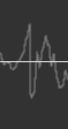
The frame timecode is 00:05:45:23.
Is that frame the last frame of the sound effect?
When you view the audio waveform for that frame in your original project, can you see the same discontinuity?
I can’t find that same dip in the original project, though I was once was able to get it to change shape completely by dragging the playback head back and forth.
EDIT: Just throwin this idea out there… I’m gonna be home all day and am not opposed to discussing this over a Discord call. I could share my screen to make the troubleshooting go faster.
I think so too. You should not split clips to define the start and end of a filter. Again, use filter trimming for that
And you do not need an explicit merge when you can simply lift (delete) one clip and and extend the other. Copy and paste filters from one to the other if you need.
Almost all of the divides are because they’re separate files. This project draws from about 200 different video files and a couple dozen animatic images.
I will not be available for that. But between Dan’s suggestions and the Waveform Scope, you have some tools at your disposal to try to find a work-around.
For example, try changing the order of the narration, background and sound effects tracks. Unfortunately, there is not a feature to reorder tracks. But it would not be too difficult to shuffle the clips around as an experiment.
What other variations can you try to accomplish the same result in a different way?
Well, what I did before was just record the audio directly from the playback using Audacity (in which there are no pops) and attach it to it’s muted counterpart in the export. Kind of like patching it up. It wouldn’t be hard to do, but it sure would be nice if I could figure out how to prevent popping entirely.
Well, the sound effect track seems to be the cause of almost all the popping. So, as my current solution to the problem, I’ll just eliminate it and add SFX to the narration audio when I record/edit it in Audacity. Having less audio tracks in general may even prevent more popping. So for now, I’m considering this issue solved.
This topic was automatically closed 182 days after the last reply. New replies are no longer allowed.