- I had suggested in my Markers thread about changing the placement of the Markers toolbar on top to somewhere it would visually make sense and you had brought up the issue with the shortcut key in the View menu. I suggested that placing it after Filters would work since they both use Ctrl and the 6 key with Shift being the one for the Markers panel. I did a mock-up and I think it looks good:
Original:
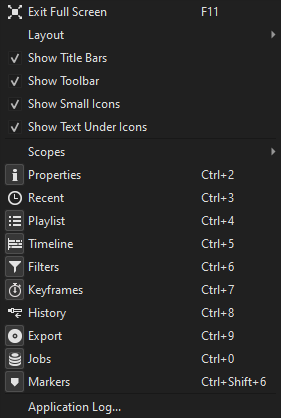
Mock-up:
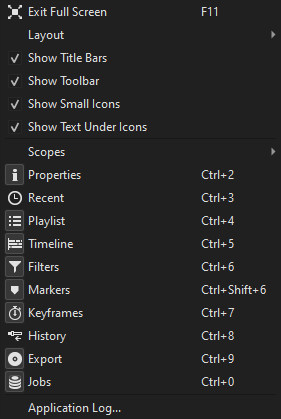
There is sort of a logic in the mock-up order but where it is now is just out of place and awkward by putting it after Export and Jobs especially with the icons in the toolbar on top.
-
There is no shortcut key set for rippling markers. Based on how the others are set, it’d make sense to have it be Alt+R so that way there can be the additional shortcut key of Ctrl+Alt+Shift+R to toggle all 3 of the ripple functions on and off.
-
None of the ripple icons on the toolbar nor the snapping icon nor the scrub icon include the shortcut keys for them in their tool tips. All the other icons on the timeline toolbar do.
-
A slight rename suggestion for the rippling markers icon: “Ripple timeline markers with edits.” That way it will be differentiated from clip markers for when they get included.
-
Has it been decided what the default placement of the Markers panel is going to be in the set layouts? When I hit the default, it’s floating in Editing, Color and Audio but placed right next to Playlist in FX.