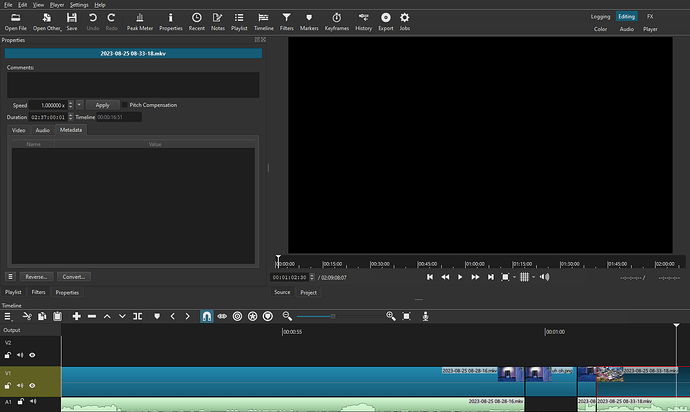I see a similar post, but I physically cannot open the video properties.
Additionally the metadata is empty, this applies to every video clip…
I was trying to deal with some memory issues, so I enabled proxy, which seems to have screwed with my entire project.
I’ve disabled proxy, but that hasn’t fixed it.
Am I going to have to restart editing?
The original recording was in .mkv if that matters.
Hi @Cyphon
Did you restart Shotcut after all your files were converted to Proxies? ?
If you have Settings > Proxy > Use Hardware Encoder turned on, you should try turning that off. It may not be working on your system. It will not fix any existing proxies, however. You would need to regenerate them for existing files that have proxies. How you do that depends on your OS, but Settings > Proxy > Storage > Show… should open a folder showing them where you can delete them.
Not enough info. mkv can store all sort of things in many manner. Maybe it is affected by the known bug that was just fixed.
I did update to the latest version of Shotcut before posting, but after generating the proxies for the first time (which was with hardware encoder), I have since regenerated the proxies (with encoder off) to no avail, however it might’ve just been generating proxies of the already-broken video. I unfortunately cannot find a backup in Shotcut > autosave from before the proxies were made.
This topic was automatically closed after 90 days. New replies are no longer allowed.