It is convenient to be able to copy and paste filters, but what if all videos imported need a filter? Would it be possible to program the ability paste the filters to selected or all videos? Once again, thanks for making Shotcut so you can copy and paste filters, it just would be better if you could paste the same one(s) faster.
This is a common suggestion. For example, here:
In the meantime, you can put filters are tracks to be applied to all clips on that track.
Hi @Carson13
Filters can be added to the Output in the timeline, or to the head of any tracks
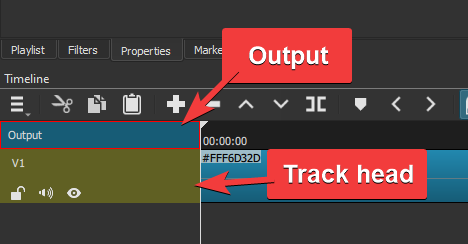
Simply select the Output or a track head and add filter(s) to it.
On the Output, the filters will be applied to all clips in the timeline.
On a track head, the filters will be applied to all clips on that track.
Thank you so much! While it would be nice to be able to apply filters only to selected videos, that’s not a problem for me. This is much better than having to click on the copy and paste buttons many times.
By the way, if you want to apply the filter(s) only to a few clips in one track, there is a way.
That’s quite an intuitive way to use that feature, thanks!
Neat!
