Can someone kindly tell me the step by step to locate the name of the audio file which is part of a shotcut video.
Someone else created the video, and I just want to extract the audio.
Can someone kindly tell me the step by step to locate the name of the audio file which is part of a shotcut video.
Someone else created the video, and I just want to extract the audio.
If you want to extract (detach) the audio track from a video see here:
How about this…
Can someone help me just find the name of the audio file used on an existing shotcut video?
As a newbie I’ll need the step by step
Open the video in Shotcut
Select the properties panel. Click the audio tab. In the track drop down you’ll see the audio track(s) that are attached to the video.
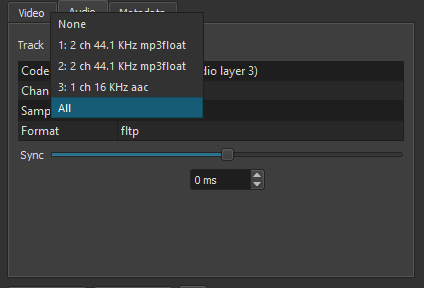
It just says track 1: 2 ch 48 kHz aac
Under code it just says aac.
Is there anywhere else I can look to find the actual file name?
If you left click this ![]() on the properties panel then click More Informatiion you’ll get a lot more info but I don’t think you can find an actual filename.
on the properties panel then click More Informatiion you’ll get a lot more info but I don’t think you can find an actual filename.
I thought I recall seeing the audio file name near the bottom when it’s dragged and dropped there.
If true, how do you show the visible aspect of the audio track?
I have checked show audio waveforms, but see nothing.
There are 4 audio scopes if that’s what you’re looking for.
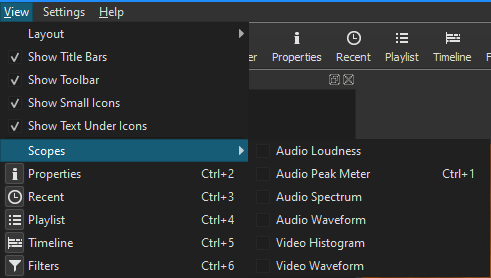
Hi @Etbrown, as an alternative answer to those already given, not sure if this is what you’re looking for, but the file names of audio clips are shown as per this screenshot:
That’s what I need.
How do you bring up that audio section at the bottom of your screen shot?
I know it’s a newbie question!
hI @Etbrown - the horizontal bar is the timeline - this is a track called “V1” (video track 1) , onto which I dragged an audio file after opening it (“Open file”). Actually I did it in a rush - I really should have dragged it to an AUDIO track, which would be marked “A1”.
Advice for a newbie - normally, you would have an audio track at the bottom with a video track above it. The filename of the track is on the audio clip. Revised screenshot: (double-click it to make it large…)
If you want basic help setting up a timeline, you might watch this tutorial video:
File name at top of properties has a tool tip if you hover the mouse over it. Properties menu button has Copy Full File Path to put that into the system clipboard.
This topic was automatically closed after 90 days. New replies are no longer allowed.