Hy, so I’ve been recording gameplay using geforce experience, when I select two tracks, I go and listen to my mp4 recording without Shotcut, and I hear my voice, when I open it in Shotcut, I hear the game. If you could tell how to separate both audio tracks I would really appreciate it.
Thanks
Put the video on the timeline.
Right click the video. Select detach audio.
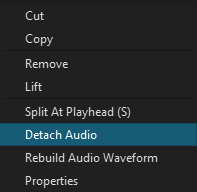
This creates an audio track and adds the first track to the audio track.
Select the video clip again. Select the properties panel. Click reset. Select the audio tab. Select the second audio track. Right click the video clip, select detach audio.
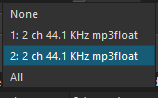
You should have two separate audio tracks.
Thanks mate, don’t think I’ve ever asked a question in a forum and got an answer this good this quick.
This topic was automatically closed after 90 days. New replies are no longer allowed.