Hi folks,
I made today, and just (in the last few minutes!) uploaded a short 4-minute tutorial video to Youtube.
It covers the basics of adding text using the Open Other > text method. Be one of the first to check it out!!! 

Hi folks,
I made today, and just (in the last few minutes!) uploaded a short 4-minute tutorial video to Youtube.
It covers the basics of adding text using the Open Other > text method. Be one of the first to check it out!!! 

Thank you so much. This is exactly what I am trying to do. No one seemed to be addressing this problem until your video. I wish you much success with it. Again, thank you
Yet again a very good tutorial, clearly presented with concise info.
Brilliant. You are indeed the text master.
Great! Will try that! Thanks!
Like dude, thanks for making this- This is super helpful tutorial!
I’ll have to try this out when I become more familiar with Shotcut.

Ok, nice tut!
As your thumbnail video shows, I expected different fontsizes in ONE letterbox.
You need to use HTML for that. You can add HTML filter to a (transparent) color clip and then do all the same effects.
Thanks, I’ll try that!
Just to say a big thanks to all the positive comments above about my little tutorial. @sauron - cheers - great comment especially since you are the “FILTERS master” !!
@DvS - I see what you mean - the opening title of the tutorial does have text with varied font sizes. I wanted to keep the tutorial down to 4 minutes so I didn’t cover that. I produced that effect by using multiple tracks, each with its own text filter. I could have added several text filters to one clip, but I wouldn’t have been able to fade them in one after the other.
I also forgot to mention about saving the text filter as a preset…
Maybe I should make a sequel showing some more advanced techniques… 

Bravo, c’est un super tutoriel.
J’aurais aimé qu’il existe quand j’ai démarré avec shotcut 
Bravo, it’s a great tutorial.
I wish it existed when I started with shotcut: sunny:
I followed all your steps to add text but keep ending up with a black background. So instead of the text overlaying my video, its just showing the text on a black page. Any suggestions of what may be wrong?
@kmcmullen, the ‘background color’ should be set to ‘transparent’.
Hi @kmcmullen, yes, @dvs is correct. But if you created the text clip as per the tutorial, it will have a transparent background by default. If that isn’t your problem, any chance you could post a screenshot of your Shotcut timeline here so someone can identify your problem?
Here is a screenshot of my timeline. You were also correct in saying the transparent background was default. When I entered my text in the window it did say ‘transparent’.
Hmm, at first glance there seems to be no problem with your setup. The only thing I can think of is, that there is some problem with the .mov video on V1. Does the video show OK when he cursor is not intersecting the text clip?
Have you tested to see if it works with an mp4, not a .mov?
Another point is I see you have a “text” filter, indicating you have not got the latest version of SC running (Later vesions have “text:simple” instead). You could try installing the latest version.
Apart from that, I’m scratching my head.
Make sure your “Text” video track is set to “Over”.
Guessing here, but it might be set to “None” currently.
Click Track Header, then Properties.
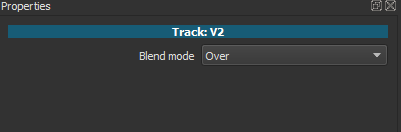
Nothing seems to be working. I tried inserting a mp4 file instead of the .mov and tried updating Shotcut- neither solution worked. I made sure my "Text’’ track was set to “over” also (it was)- so that doesnt seem to be helping either. Any other guesses?
And yes, the video plays fine when the text is not on top.
Ok, I kind of found a workaround. I created a brand new file and inserted the mp4 file and then the text and it seems to be working. Maybe it was the file that was having issues? Kind of annoying either way, but it works. Thanks for all your help.