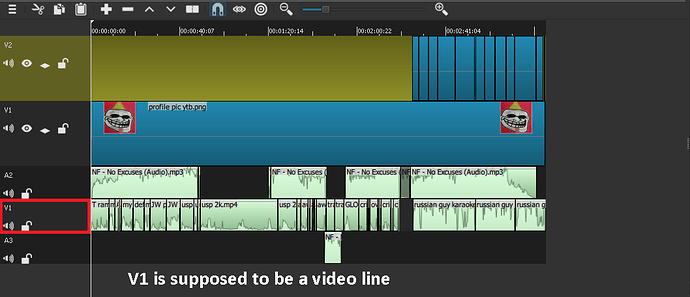I was working on my project and when I completed it the video timeline somehow turned into an audio timeline.
Shotcut version 17.08.01
Thanks in advance
- Go to the left of your timeline
make sure the audio that is playing is yellow you may have turned the video line off.
there is an eye symbol just after the audio symbol, you may have turned it off my mistake.
Regards
Pete
Hi @QR1 , I think this may be the reason. Are you using a version of Shotcut before 18.09?
I suggest you read all of the thread, especially the bottom comment by @shotcut.
Direct link to the github page he mentioned:
Hope this helps!
Thanks for the image. When you bring in an upper track all media on the lower tracks are moved to the right. This is done to make it easier to edit.
There are 2 ways around this . If you are happy with the lower track close it . Diagonal lines will go across it., control +X will take it out the situation move your cursor right until you get level with the clip that you wan’t to be parallel with then press ctrl+V, that would put it in situ.
2 If there is a Blue block still on the start . Put your cursor on it .It will then yellow it then say remove. Do this with your left mouse button it will then play.
This is an old bug that has long since been fixed. You need to edit the .mlt XML in a text editor to fix it. This is a price you pay for using such an old version. From the linked bug:
the inserted track is missing a “shotcut:video” property
This topic was automatically closed after 90 days. New replies are no longer allowed.