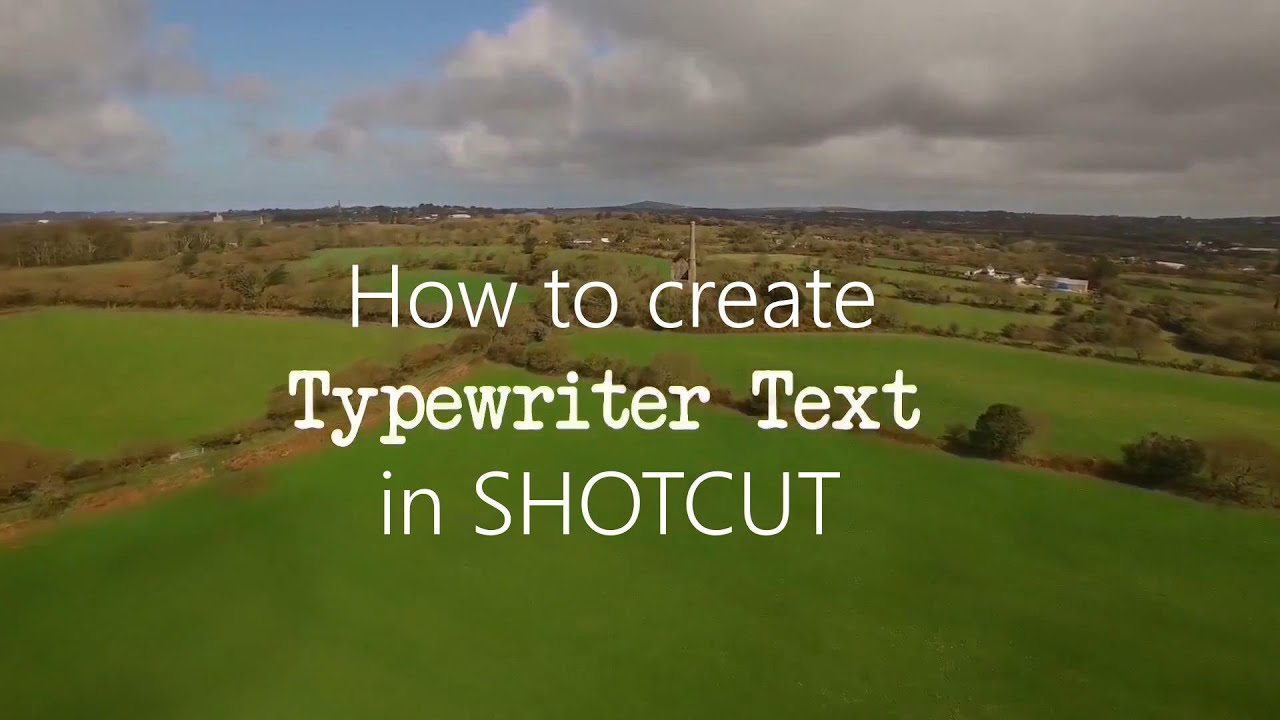Just uploaded - my new instructional tutorial which shows 2 methods of achieving text which appears on screen as if it was typed.
Method 1 is suited to short video titles or short passages of text, and Method 2 is more suited to longer passages of text. In the last part of this video I show users how to add typewriter sounds to the text.
I wanted to show users how to do this without any HTML or AutoHotKey scripts since a lot of users find these daunting.
Any constructive advice about the tutorial from experts here would be welcomed!
C’est super !
J’ai adoré l’astuce d’écrire le texte complet puis d’enregistrer l’écran en tapant sur la touche delete.
C’est tellement simple, mais fallait-il encore y penser.
Bravo, excellent tutoriel.
This is great!
I loved the trick of writing the full text and then saving the screen by hitting the delete key.
It’s so simple, but you still had to think about it.
Bravo, excellent tutorial.
Excellent ! I agree with @Namna. The Notepad method for long text is very clever. I also liked that you showed how to add and edit the typewriter sound effect.
Agree, the Notepad trick was clever. I suppose it could be recorded forwards too, if the goal was to simulate somebody making and fixing typo mistakes.
I just thought of something…
@jonray ! This is catastrophic !
You forgot the ding! sound when the text is about to reach the end of a line.

Recording notepad is very creative! Another classic! Great use of both blend mode and color grading filter. This is going to be red hot on YouTube! Plus, I never knew what that X button was for!
Uh oh. Gotta re-do the whole video!
Et le “Crrrrrr” du chariot quand il revient en début de ligne ![]()
And the “Crrrrrr” of the cart when it returns to the beginning of the line ![]()
How about the ratcheting noise as you yank the paper out of the typewriter with a flourish, having just finished your “War and Piece” epic novel? 
Thanks @namna, the idea came to me in the middle of the night ![]()
Yes it could, if users were good at typing! Doing it backwards though allows you to hit the backspace evenly and repetitively. I also didn’t mention that you can also pause in places, such as at the end of lines of text. I also didn’t mention that this can also be done with a simple AutoHotKey script. I wanted to avoid mention of AHK!
OH NO!! LOL! Pull the video…!! Yep, @bentacular’s right, I’ll have to redo the whole thing!! Darn! ![]()
LOL! Now I just HAVE to do a re-make now. Perhaps “Typewriter Text - the sequel”? ![]()
If the sequel do well then I hope you’ll consider “Typewriter Text vs Predator”
Merci pour votre tutoriel, je partage totalement l’avis de Namna.
Cordialmement
Very good tutorial @jonray
Clever idea to record notepad backwards.
Also, very good voice.
Perfect speed and timbre, perfectly suited for tutorials and doccies.
It reminded me of those Open University programs I used to watch when I was younger.
BTW, what recording setup (mic, room, any plugins) do you use?
Very nice audio with no excessive room tone or horrible reverb.
I you sure you didn’t do the voice for Paddington bear? 
LOL!
Hi @Paul2, thank you! I have a quite nice AKG condenser microphone (complete with pop screen!!) which runs into a Yamaha mixing deck (although these days any mixing is done within software, not on the deck) and I record my voice into audio tracks on Cubase. Then I export as mp3 and import into Shotcut ready to synch with the screen capture footage. It takes a long time but it’s enjoyable!
Room: my back room just behind the garage ![]()
LOL! I wish! That would be a great gig to have … Actually, my voice should by rights sound just like Ozzy Osbourne because I’m from the Midlands (UK). All my friends and neighbours sound like him ![]() but somehow I was blessed with just a tinge of accent, thankfully
but somehow I was blessed with just a tinge of accent, thankfully ![]()
@Jonray, this video edited quickly to thank,
and @MusicalBox, the much requested ‘back to line’ “Ding!”.
@Namna …and the ‘Crrrrr’.
Text editor : Wordpad (windows), Font ‘Courier’, Sound…(I think the same as in the tutorial)
@Jonray, vidéo de remerciement, montée rapidement,
et @MusicalBox, le très demandé ‘Ding!’ du retour chariot.
@Namna …et le ‘crrrrr’.
Editeur de texte : Wordpad (windows), police ‘Courier’, son…(je crois le même que dans le tutoriel)
Brilliant!! So funny!! Thank you 
Brillant!! Si amusant!! Merci 
Excellent ! 
Et en plus en Français.
Excellent! 
And in French too.
@jonray Master J., I am your humble padawan.
@jonray Maitre J., je suis votre humble padawan. 
@Namna I’m French and not very comfortable in English. Google Translator and Deepl are my friends!
@Namna Je suis français et pas très à l’aise en anglais. Google et Deepl sont mes amis ! 
Very clever @jonray. Well done. This once again proves what can be achieved with Shotcut with a bit of lateral thinking.
I never knew what the X was for. I automatically thought it was delete!