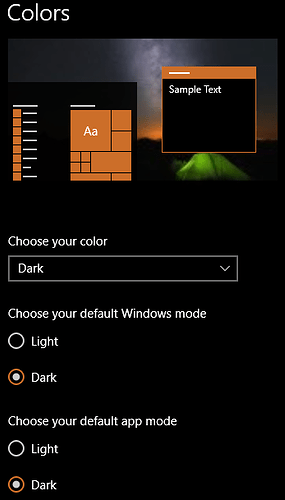-
The bug on dropping multiple files to Timeline only affects Windows and is fixed for the next version.
-
The Windows and macOS builds are missing a Qt plugin to support Shotcut’s Settings > Theme > System, and that is fixed. Windows users can fix this in their 20.10.31 build by extracting the following zip into
Shotcut\lib\qt5with the end result beingShotcut\lib\qt5\styles\qwindowsvistastyle.dll. styles.zip (101.5 KB) -
I see now you are comparing Shotcut’s Fusion Dark theme with Windows 10 Explorer with an option Choose your default app mode > Dark.
Shotcut does not support that, and it is not a bug. That requires adopting Windows 10 modern UI toolkit, which is not trivial for a cross-platform app. I am not sure when we will support that. We could possibly change the palette for our Fusion Dark theme on Windows to be the as the default Windows 10 dark, but it will not follow the custom chosen accent color and only use the Shotcut blue color. Also, this could not be the only dark option because many will complain this dark theme has too much contrast, which is undesirable for content creation. -
There will be a new version before the end of the year, and the above fixes will be available tomorrow in a nightly build.