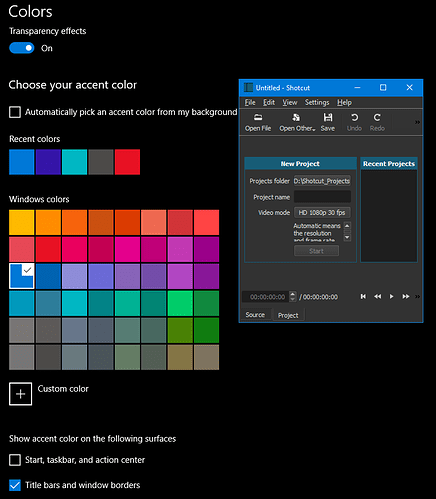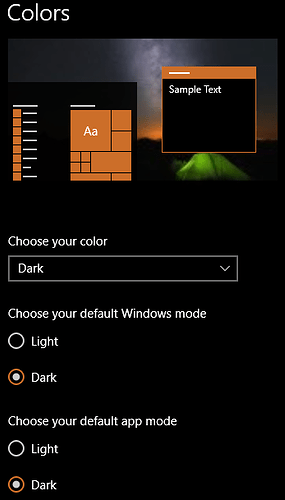With the upgrade to 20.10.31 on win10 64 2004 I noticed that it’s no longer following the system theme for things
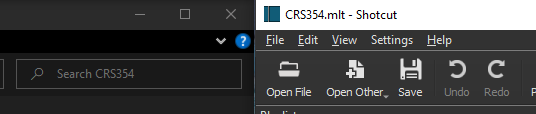
I do not understand what you are trying to show with these screen shots. The Fusion Dark theme never followed the system theme.
I also noticed that multi-drag into a project isn’t working, although I should probably make that it’s own thread, my camera generates 5 minute segments and I had grown accustomed to grabbing 10+ in a single go
Works for me.
I’ll relaunch it and see if that helps, as for the themes, I think I tricked myself into thinking it had a dark bar before it doesn’t now.
No dice, 20.09.27 works perfectly, 20.10.31 doesn’t as far as mult-add is concerned at least on 10x64 2004, I did a clean insteall on 10.31(delete reg settings) just to verify and it’s sitll just adding the first file out of the selection(18 for the current project) but 20.09.27 works as expected with the portable version.
There is a dark theme, and it has existed for years. That still works and looks correct, but the System theme does look incorrect in this version on Windows and macOS. The Shotcut Fusion Dark theme does not follow the system dark them; it is its own design regardless of OS.
With regard to multiple drop, it helps to be specific. It works when dragging to areas like the player, Playlist, and Properties. It is not working to the Timeline.
I’m dragging directly to the timeline, sorry I wasn’t thinking about the player ect. Timeline multi-drop worked in the previous version but not 20.10.31 (any chance we’ll see it fixed for 20.11.xx or 20.12.xx ? I can wait until then if that’s the case)
I have mine set to Fusion Dark for Shotcut, but have a my Windows 10 colors set to a specific color for window borders.
When Shotcut is not used, say if I click on a browser window, the top turns white. As far as I know, Shotcut has always worked this way.

-
The bug on dropping multiple files to Timeline only affects Windows and is fixed for the next version.
-
The Windows and macOS builds are missing a Qt plugin to support Shotcut’s Settings > Theme > System, and that is fixed. Windows users can fix this in their 20.10.31 build by extracting the following zip into
Shotcut\lib\qt5with the end result beingShotcut\lib\qt5\styles\qwindowsvistastyle.dll. styles.zip (101.5 KB) -
I see now you are comparing Shotcut’s Fusion Dark theme with Windows 10 Explorer with an option Choose your default app mode > Dark.
Shotcut does not support that, and it is not a bug. That requires adopting Windows 10 modern UI toolkit, which is not trivial for a cross-platform app. I am not sure when we will support that. We could possibly change the palette for our Fusion Dark theme on Windows to be the as the default Windows 10 dark, but it will not follow the custom chosen accent color and only use the Shotcut blue color. Also, this could not be the only dark option because many will complain this dark theme has too much contrast, which is undesirable for content creation. -
There will be a new version before the end of the year, and the above fixes will be available tomorrow in a nightly build.
1 Awesome
2 Interesting
3 After re-installing 20.09.27 I realized the theme was mostly a figment of my imagination since it didn’t match the system either, I wouldn’t worry about changing it I just shouldn’t have a 6 pack and then file bugreports XD
4. How stable are the nightly builds? I might try tomorrow’s until a stable 20.11 or 20.12 build is released.
Today (20.11.02) should be good as there were only small fixes post release. This could change any day though.
This topic was automatically closed 182 days after the last reply. New replies are no longer allowed.