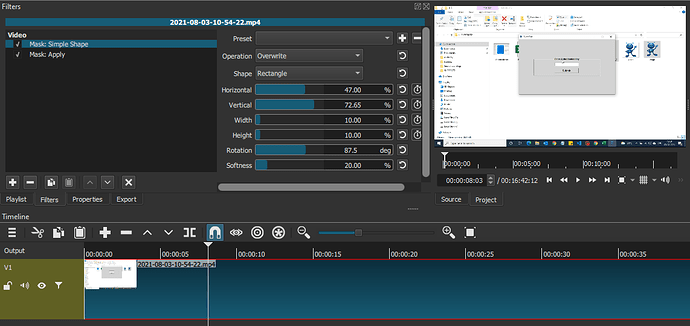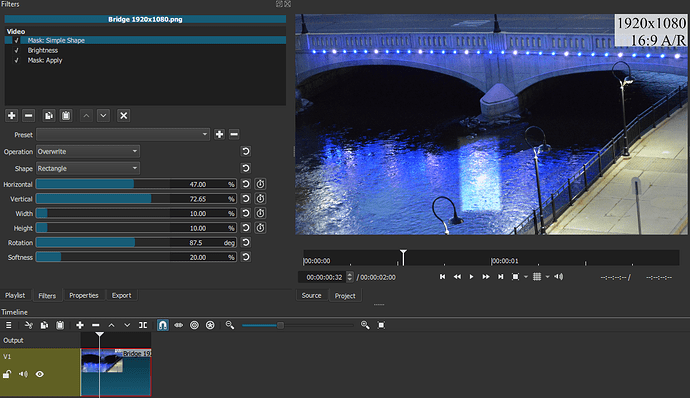Put another filter between Mask: Simple Shape and Mask: Apply. Something like Blur: Gaussian or Posterize for example.
OR
Put your video on track V2 and something else (video, image or color clip) on track V1. In that case you don’t need Mask: Apply
1st option didn’t work. 2nd option seems last resort. Any idea why mask is not showing?
The first option should work when done correctly.
Mask: Apply is used to apply a filter in the mask area of Mask: Simple Shape
In the example below, I applied a Blur: Gaussian filter between Mask: Simple Shape and Mask: Apply (right-click the GIF and open in another window to see it at 100% zoom)
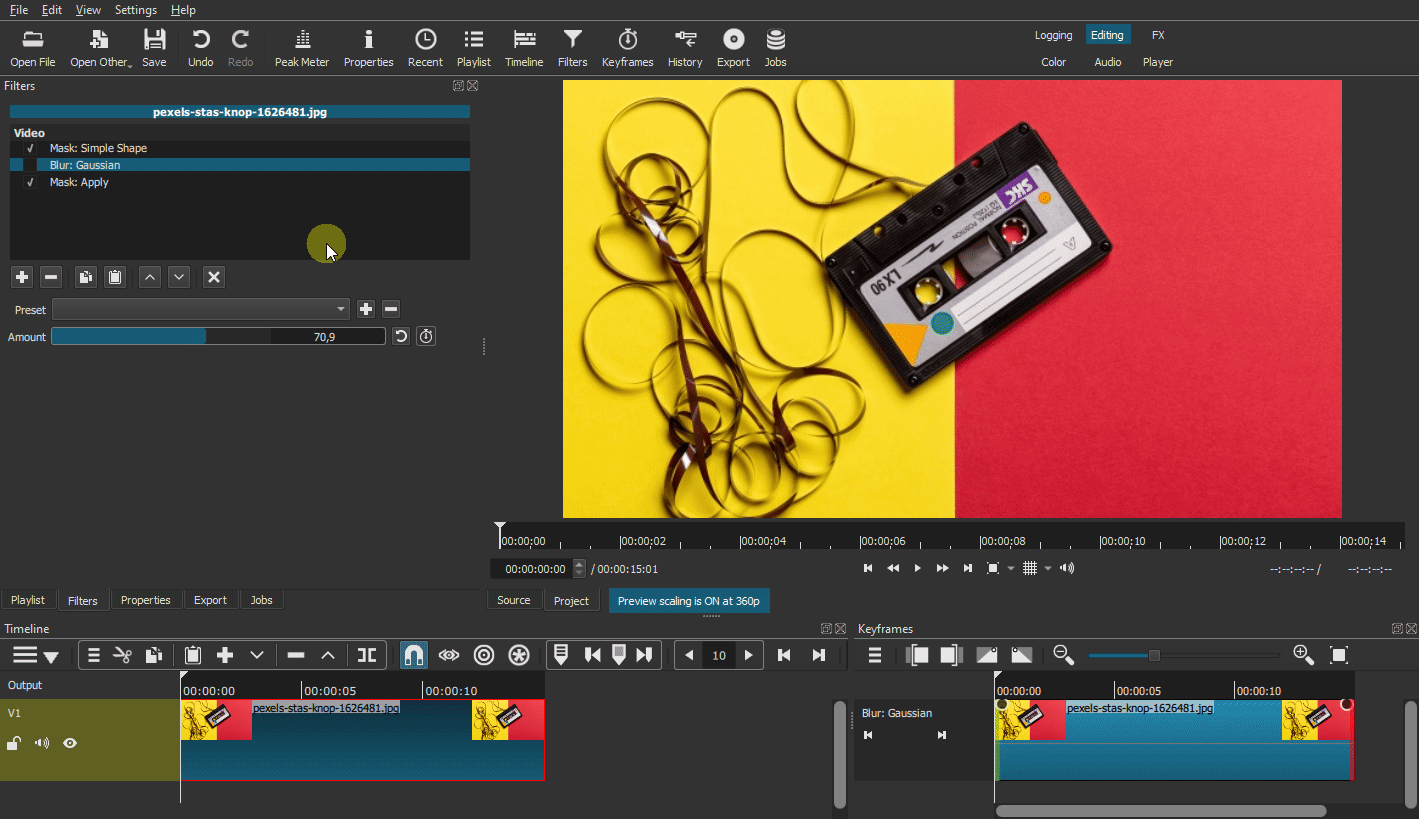
When used alone, the Mask: Simple Shape filter needs something on the track bellow to work properly.
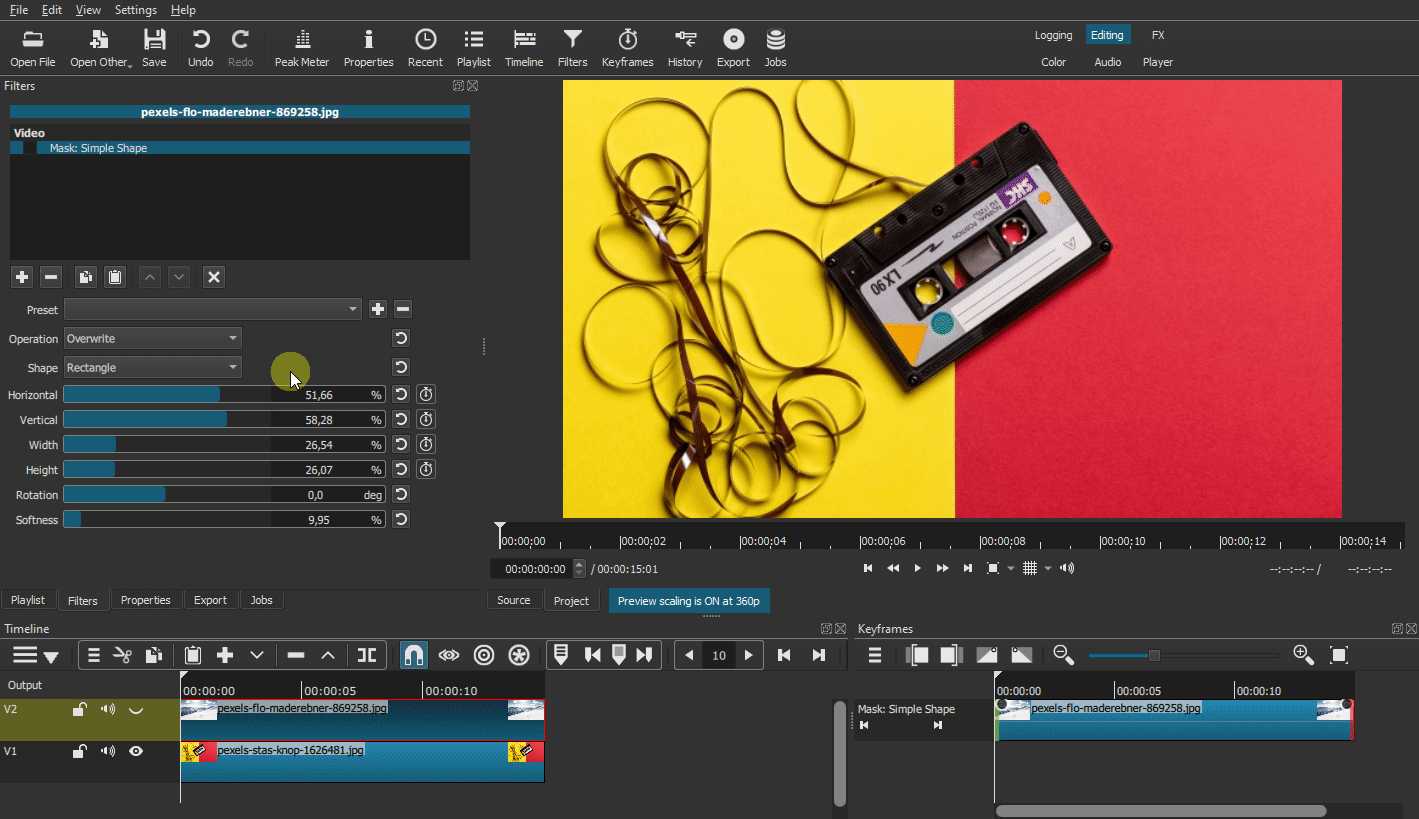
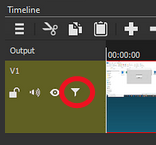
You have at least 1 filter applied to the track. That’s what this indicator shows.
What filter or filters are applied to the track?
Yes some image needed to be put in another track. Although not a pro but I do bit of editing, I don’t understand why developers make it so complicated. There could have been easy way. Anyway thanks man
No problem. Glad if I could help.
For the image you have in your original screenshot, it’s working as @MusicalBox had shown you, but you will not see any evidence of it because you’re only selecting a really small space to be masked, and it’s solid white, where you wouldn’t see any effect.
I copied your settings, and applied Brightness to a photo that has detail you can see the change.
In this case, my experience suggests that it is the concept of masking that is complicated, not the way this or other software has implemented it. IOW, it took a while for masking to make sense to me. Mask this file … to do what, exactly? Mask always involves something else in the mix - either showing through (or combining with, depending on the mask mode) another video (in which case you need another track), or another filter (in which case you need another filter in between the mask and the apply). If I am trying to do something on this video alone, maybe what I actually need is another filter other than Mask
Let me offer a specific example - which may or may not be anything like what the OP was wanting to do. One might think that the way to get a smaller rectangle of the video showing would be to apply a mask. But again, a mask always implies that something else (another video or filter) is somehow involved. If I only want to affect this particular video, perhaps what I really need is SPR to scale the whole video to a smaller size, or Crop to show just a portion of the video.
Let me hasten to say that I make no claims to being an expert; maybe just an advanced beginner. So it may be that I have totally gotten it wrong above, and if so, I am confident that someone else will take pity on me and correct this!
It is the first time I felt need for masking. You explained well and guess am more beginner than you are. As is with me, sometimes it takes me many iterations for a thing to make sense for me. Still thinking, for simple masking, developer could have given from-time to to-time option in masking and also given selecting mask option without need to add second track to make mask work.
Je suis d’accord avec la réponse de @awake.
Peut-être pourriez-vous nous expliquer plus précisément ce que vous voulez faire afin que l’on puisse mieux vous aider.
I agree with @awake’s response.
Perhaps you could explain more specifically what you want to do so that we can help you better.
The fact of the matter is that when there is nothing on the track bellow, there is no point of using a mask. A mask creates a window in the clip you put on a given track that allows to see what is on the track bellow.
However, if you absolutely want to use a mask when there’s only one track in the timeline, you can always add a Alpha Channel: View mask to reveal the shape and position of the mask.
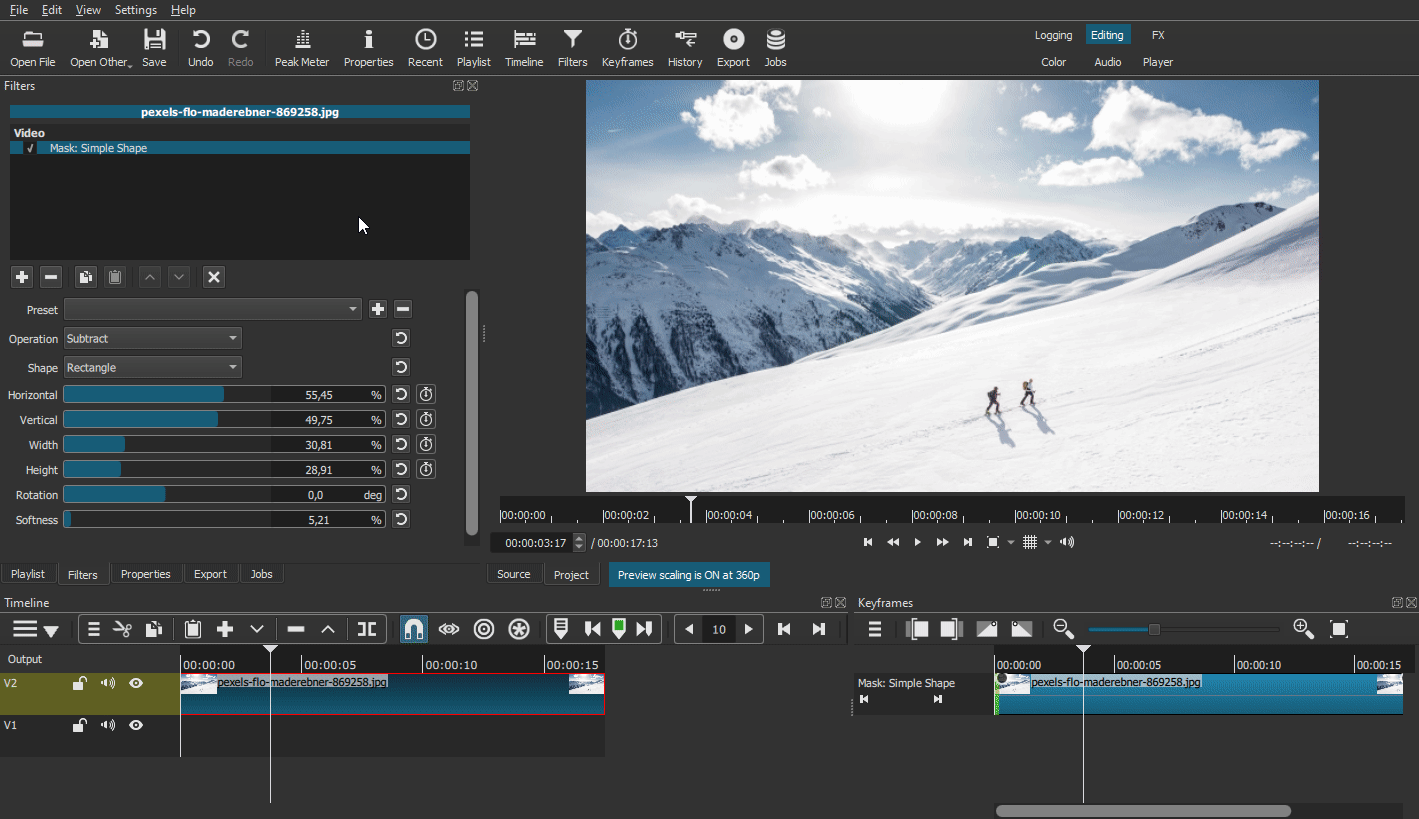
This topic was automatically closed after 90 days. New replies are no longer allowed.