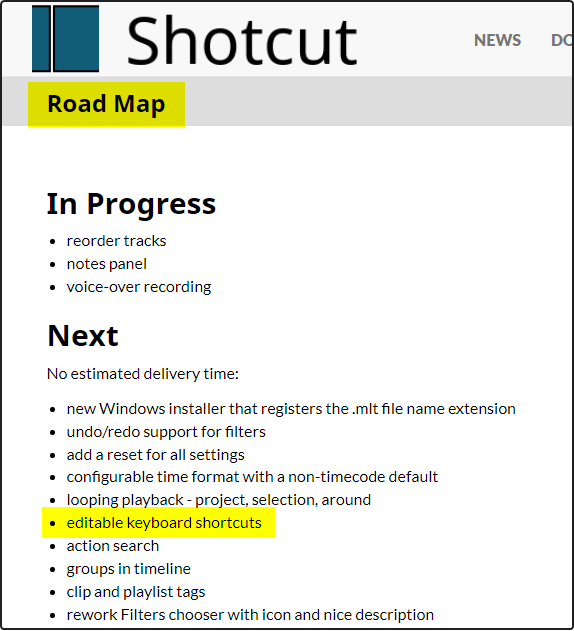I was watching a video on YouTube trying to learn Shotcut and then I tried to change my keyboard shortcuts and I found that’s not possible. I can’t find a reason for not allowing that. Anyway, is this planned for future updates or something? Please can someone from the developer team answer me?
This has already been suggested.
“Like” the original post to effectively vote for it. The more likes it gets, the more likely it is to be implemented.
The suggestions are actually different; this one is much simpler: it asks to remap current shortcuts rather than creating new ones. As I found out, this can be easily worked around with a key remapper tool (like Microsoft’s own Keyboard Manager inside its PowerToys).
I wouldn’t call it easy. It requires installing a number of other Microsoft programs, and excludes anyone not running Windows 10 (1903 or newer). Going through the bugs page on Github, I would not install this app.
I would caution anyone to fully backup their computer before installing this app.
Many others to choose from, for any choice of OS flavour or version:
- Map Any Key to Any Key on Windows 11, 10, 8, 7, or Vista
- Key Remapping in Linux — 2021 Edition
- How To Remap Keys On Your Mac – PowerMax
Yeah, I know. Till then though…
OS remapping is not the way to go.
It is there internal key to action mapping inside shortcut there need to be redesigned.
Today there is key press event handler, there compares the key pressed and key modifiers (Shift, Alt, …) with some constant key and modifiers and do the action assigned to this key combinations.
This need to be changed to look up into some dynamic action and key combinations table, that contains the current assigned key/modifier assignment to a given action. and your need the ui parts to list and assigned keyboard shortcuts to predefined actions.
It is easy on paper, but harder to implement into existing code, but it is on the roadmap. so it will happen someday, sure that @Brian and @shotcut have some good idea to implement it, but it is a lot of work to do it.
Till then, there is the workaround.
No workaround needed, just learn to use keyboard shortcuts that shotcut have 
They work pretty fine, when you get used to them
I needed it bc Ctrl+Shift+Page Up is Ctrl+Shift+Fn+Up Arrow on my laptop; not practical at all (whereas my right hand’s 3 middle fingers are already naturally resting over J, K and L).
Yeah? Why do you then say that:
? Sounds like to me you’re good with the current the shortcuts, and I’m good with my workaround. In either case, it seems this task is not that much of a priority for either of us. What are we even debating then?
It was an attempt to make a joke ![]()
I can see the it can be useful, to do personal customization of shortcuts, to optimize different peoples workflow. But the current shortcuts are pretty nice when you get used to them.
Good for you, that you have found a piece of SW there can do keyboard remapping for your need for your use case
At the risk of rambling…
it can be useful,
- to do personal customization of shortcuts
- to optimize different peoples workflow.
These are two quite different things under the hood, though they may seem somewhat similar in the UI (quote edited for emphasis). This was the point of my initial comment. The latter, to which @pbattersby pointed to, requires mapping out all the SW’s functions, and some sort of macro language and/or recording, so that sequences of tasks can be automated and triggered by a single keyboard shortcut. All the former requires, OTOH, is what you described, and can be easily worked around with a key remapper (some of which either native to the various OS’s, or provided by the OS’s own distributor).
Hi @Andre.Levy Are you on Windows? If so, a simple Auto Hotkey script can help. I just made this script which transforms CTRL+J into back arrow, and CTRL+L into forward arrow. Also press CTRL+Q to suspend the script and CTRL+W to exit the script. You can customise these shortcut easily if you have a basic knowledge of AHK. Let me know if you need any further help with setting it up.
SetKeyDelay, 200 ; ^ =ctrl +=shift !=alt
SetNumLockState , on
^q::suspend
^w::exitapp
^j::
send, {left}
return
^l::
send, {right}
returnCTRL+J into back arrow, and CTRL+L into forward arrow
FYI, you can also hold K while pressing J and L to go back/forward. This is a common convention in NLEs. Also, with key repeat it is a slower than 1x playback.
Hi @Andre.Levy
Hi @jonray
Are you on Windows?
I am.
Hi @Andre.Levy Are you on Windows? If so, a simple Auto Hotkey script can help.
I’m using MS’ own keyboard manager instead.
Thanks @Andre.Levy . Glad you are sorted. I will check out keyboard manager. Are the keyboard maps specific to certain programs or do they act globally?
Are the keyboard maps specific to certain programs or do they act globally?
You can choose either, @jonray (notice the rightmost colum on the screenshot on that post).
Btw, AHK is a possible solution for the workflow key shortcut being requested there. In fact, it’s precisely what I had in mind when I mentioned it would require some sort of macro language and recording (as AHK has).