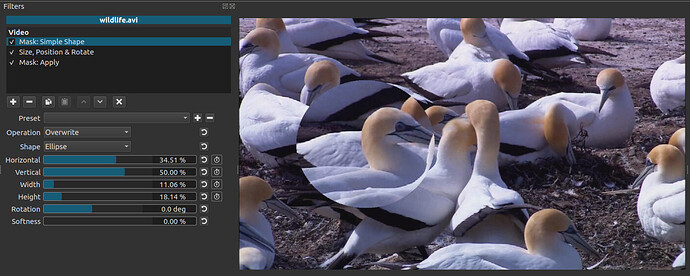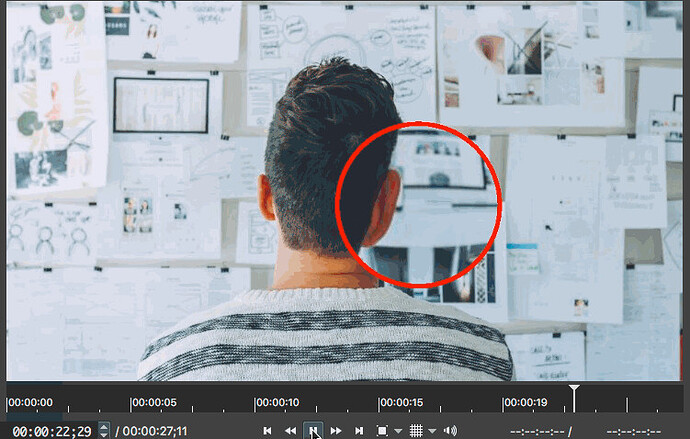Can you add a filter were you select an area were you want to magnify in a shape or something like that?
Your description is poor, but surely it is implemented in one of:
- player’s zoom button
- Size, Position & Rotate video filter
- View > Scopes > Video Zoom
I agree with @shotcut, what you ask is not very clear.
But I’m guessing that maybe you need something like this ?
If so, it’s pretty simple to do, without a dedicated filter
- Same media file on two separate tracks
- On the clip in the upper track, first apply a Size, Position & Rotate filter and zoom at around 140%
- On the same clip, apply a Mask: Simple Shape filter with an Ellipse shape. Move it around with keyframes.
@MusicalBox I bet you are correct. Here is another way to accomplish it without duplicating clips across multiple tracks
Yes, this is a better way. I often forget to use Mask: Apply
I gave this magnifier effect a second look and I think it needs a bit more work to be realistic.
The Size, Position & Rotate filter also need keyframes.
When the magnifier is in a corner of the image, what it magnifies doesn’t fit with it’s position.
So SP&R needs to compensate for the movement of the loupe.
Here’s an example of what I mean. First part without keyframes, last part with keyframes:
Il y avait bien le fameux “SniperScope” de @Elusien mais il faut revenir à une ancienne version de Shotcut
There was the famous “SniperScope” from @Elusien but we have to go back to an old version of Shotcut
Not every effect can be accomplished with one very specific filter. Be imaginative and combine some filters.
See here too: