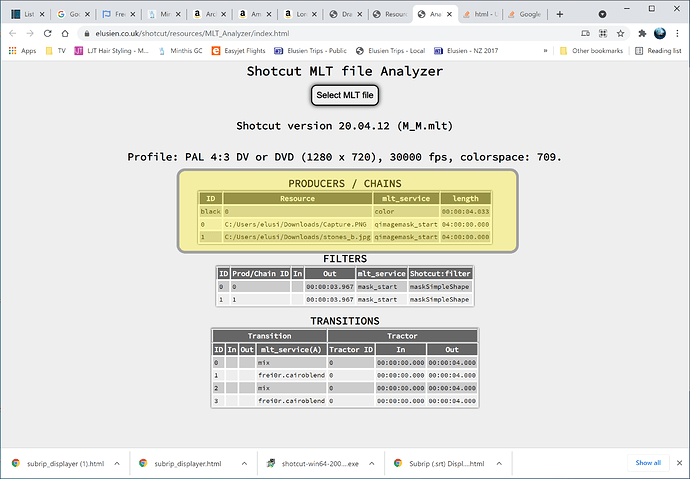Is there a simple way to list filenames of all the media used in a project? I’ve made a short film that had over 1000 source clips, but I’d like to keep only the takes (as well as music & sound effects) that ended up in the final film.
You can view the project file MLT XML and search and filter it. All media have a line with the word “resource” in it.
Perfect, thanks!
Export to EDL.
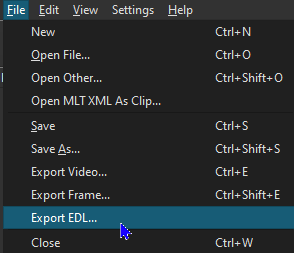
The EDL only shows actual source file names, not what you had renamed in Shotcut.
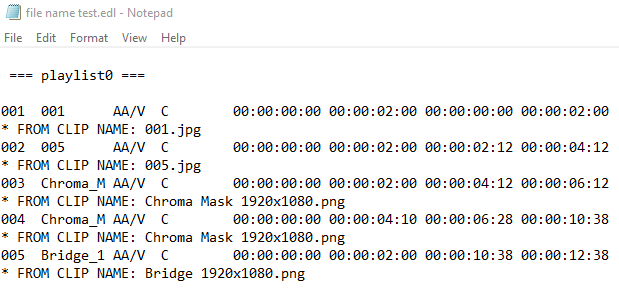
FYI, EDL does not include the Playlist nor paths because that format is like the lowest common denominator rendering it rather weak.
Or try my MLT Analyzer at: AnalyzeMLT app
Wow, that’s really handy!
I’ve produced some other resources that I hope are handy at: Shotcut - Elusien's Contributions
Hello,
Thanks to Elusien for the Mlt analyzer, I was going to ask the same question as Skippie, indeed, when we do an edit, we need a lot of photos and video and audio, some of these elements no longer used after finalized editing, but remain in the file and clutter up the hard disk.
It is tedious or even impossible to list the videos and photos used for editing, it would be interesting for the application to be able to create a file, possibly but not necessarily printable, of the photos, videos, audio used in order to collect them in a dedicated file. name of the project with its sub-files such as: images, videos, audio, once this file has been created we can erase the videos and photos, music which clutters the hard disk.
Leader gave a solution, display the MLT file, XLT search it filter it but how to do it, I don’t know how to do it.
Elusien, is it possible to download your “MLT analyzer” application
which I find great.
Thanks everyone.
Regards.
It requires a couple of files to be included in-line in order to work standalone. I’ll look into doing that. I could also modify it to include a button which, when pressed, would download a file with just the names of the resources (video, image, audio etc.) as a text file (sorted by type/name?). I could possibly write the code for that this evening.
Dan’s solution involves making a copy of the MLT, then opening the copy in a text editor and deleting all the lines that don’t have the text “resource” in them. Then editing those lines remaining to get rid of all the text except the filinames.
Thank you Elusien for your answer, it would be great and very useful if you managed to realize this suggestion that existed with the late Proshow, which I do not regret, I discovered another world with Shotcut.
I am just a simple computer user for a very long time without knowledge of the programming of the moment, I developed when I was younger but too late to make a profession of it a few amateur applications with the Basic language from the Wang company, it was at this stage relatively easy, since IT has become obscure as far as I’m concerned.
What Dan is doing is awesome, I have great respect for the people who have and share their talents and take the time to create tutorials;
I take my hat off to these artists.
Being able to download a file with media used would be very handy!
Also, for everyone doing this, if you want only the media used in your project timeline you need to delete all playlist source clips before using this app (or before opening the mlt file in an xml editor).
I have updated the webpage desribing the app and now have a version that you can download and use offline. There is a new button titled “Download List of Resources”, when you press it a text file containing the list of names will be downloaded. See here: Resources for Shotcut
This is fabulous! Makes life so much easier.
Thank you!
I already had the tool, I just had to add a bit of HTML and Javascript. The nice thing about writing a tool like this is that the user doesn’t need any other software on his computer - just a modern browser, like Chrome, Edge, Firefox etc.
I’m always on the lookout for new projects to do with Shotcut as it excercises the “old grey matter” and provides resources for the community.
Merci Elusien pour L’analyseur MLT, cela facilite le tri a conserver après montage.
Quant à la matière grise, même vieillissante , elle reste la plus chère.
Merci et bien cordialement
This topic was automatically closed after 90 days. New replies are no longer allowed.