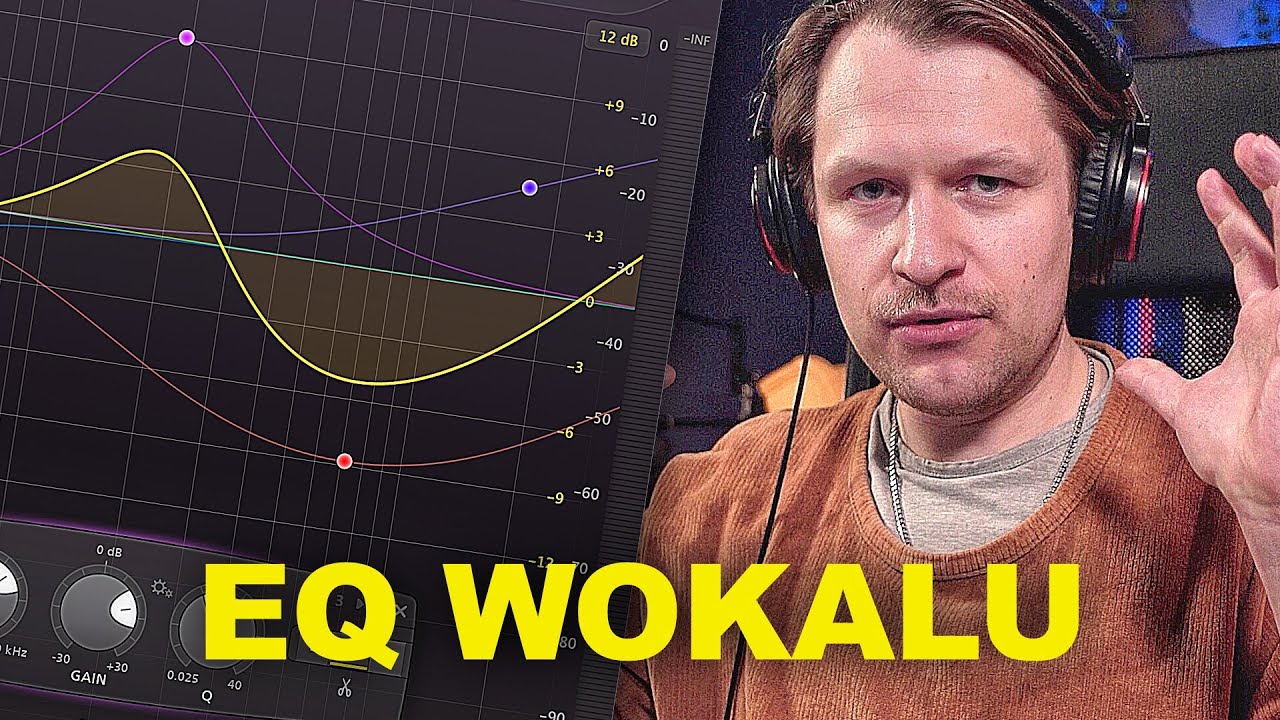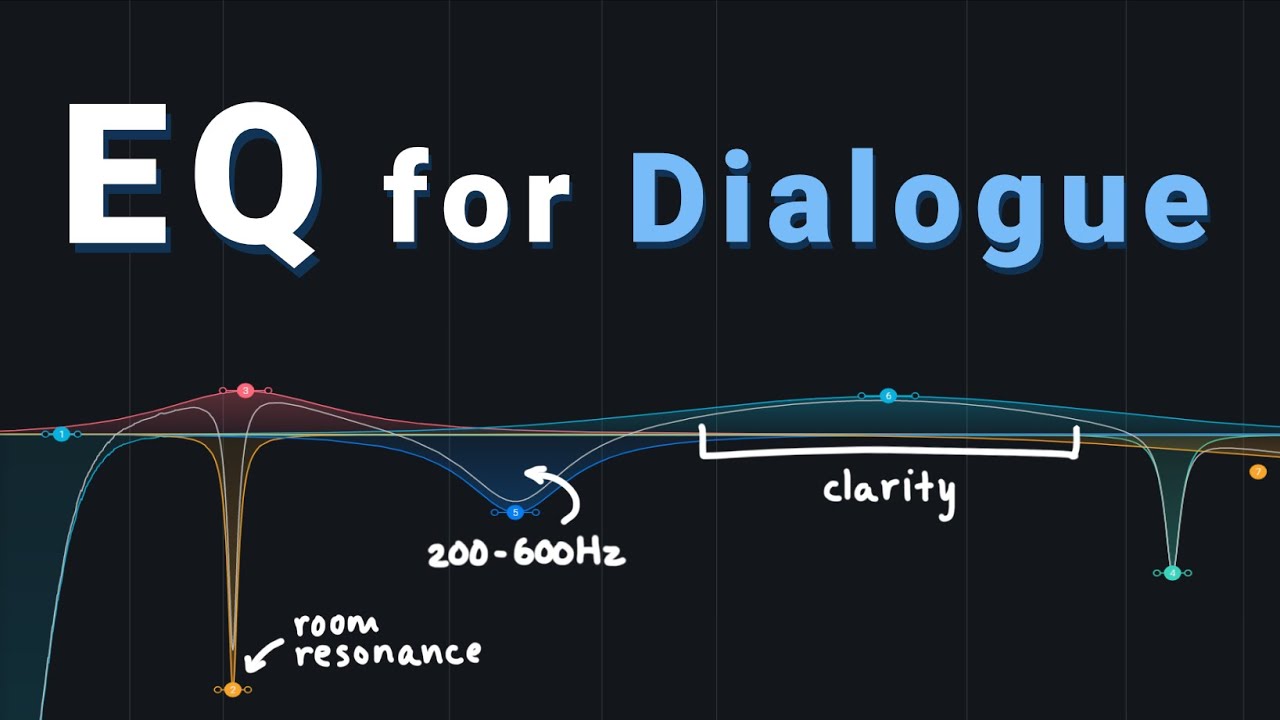Hi,
Quite often I can watch yt channels where people have nice voice with a lot of bass. Many people like to hear this type of voice. Probably sometimes it’s by nature, but sometimes… it’s improved in electronic way. Do you know any good ways (filters) which will improve lector voice (shotcut or audacity, although sure I would prefer to do this in shotcut)?
I suggest to try the Pitch Audio Filter
You could also add the 3 band equalizer filter and turn up the bass.
I did some “testing” but still it doesn’t go into the direction I would expect.
Playing with Pitch filter and going into directions of negative Octave Shift values leads to voice sounding like speaking with long tube. Sure I set very subtle changes, ex. values -0,01.
With equalizer filter, there is probably a bit more chance but still it doesn’t give the expected results.
Any other ideas? Or perhaps you have ur favourite presets?
Now I theorize and write what I sometimes find on the web. The rest is the result of my time corrosion.
You can try to edit the audio in Audacity. It has some built-in filters and you can probably add external plug-ins (addons). Much depends on the source of the sound, i.e. the type of voice of the person speaking and the characteristics of the microphone. More work, time and the effect depends on the skills and the source.
The best results will probably be obtained by changing the microphone to one with a radio, bass sound characteristic. Such microphones are suitable for recording speech, dialogue, but not for singing and music. Often these types of microphones are used in radio and television stations for interviews. Mostly in studios and outdoors. The better ones can be adjusted using potentiometers. Some small tie (clip-on) microphones can do this too. Later, you can also additionally edit (filter) the recording in some editing program.
Just like speakers, bass, central in audio surround sets. Such speakers perfectly reproduce dialogues in movies and explosions.
A lot of factors affect the voice in the video. The timbre of the voice itself has the greatest influence, the speaker’s voice should initially be in the bass spectrum. An announcer’s microphone is required for recording. I consider the shure sm7b to be the best available, this microphone gives a signature sound like on the radio. The recorded sound needs to be processed with an equalizer and a compressor. With the equalizer we set up a timbre that is pleasant to the ear, and the compressor will make the voice always sound evenly, without unnecessary silence and loud peaks. Both effects are available in the shotcut program. But be careful with the equalizer, if your headphones or speakers are not of high enough quality, you can ruin the sound a lot.
Although this will not add the extra bass you want, you can get good results from an average voice recording using the free service below:
Maybe after enhancing the audio you will get a better outcome with audacity or the shotcut equaliser? Just an idea.
Would you any filters/plug-ins in particular?
Too expensive as for beginner… Btw, is there any significiant difference in voice quality betwen condenser and dynamic microphone?
Yes, there is a difference, and a significant one. In order to record high-quality voice into a dynamic microphone, you need to speak into it as close as possible, since it is less sensitive and requires a lot of amplification from the sound card. The condenser one is more sensitive, it is powered by the phantom power of the sound card, but it needs a specially prepared room in which there will be no echo, otherwise the sound can be disappointing and if the room is bare walls or it is quite noisy, it is better to use a dynamic microphone, it will record only your voice, condenser can record anything, including the noise of the room.
Look at a microphone like the Novox NC-1 or something similar (has many clones). They are relatively inexpensive. You can buy a set consisting of a pop filter (very useful), a basket with amortization (vibration damping) and a microphone stand or buy these elements separately.
Or
DEITY D4 Mini, RODE Videomicro, BOYA BY-M1, BOYA BY-MM1
There is usually a big difference in quality between these types of mics, as dimadjdocent wrote, but a lot depends on the quality, price and several other factors (quality of e.g. sound card, DAC, recording environment, specificity of the speaker’s voice, etc.).
There are plenty of tests and comparisons online. Unfortunately, you have to be careful because many people do “fake tests” because they provide audio after processing in an audio editor like Audacity.
This topic can be simple or more complex. Audacity and its plug-ins (internal and external), like many other programs, editors, require mastery of theory and practice. Some plug-ins may even require a separate discussion.
The Shotcut editor is a simple and easy editor … but not always and not for everyone … right?
I do not speak English. My knowledge and experience are limited. I haven’t used Audacity for a long time and the new version has a few changes. Each case may require a different approach.
Therefore, the best solution will be to search for this information, e.g. on YouTube. It’s best to watch a few guides (as they are often incomplete, apply to different cases, may be out of date due to software updates) and experiment yourself.
Microphone Novox NC-1 in Audacity with the Reaper plugin.
https://www.youtube.com/results?search_query=microphone+voice+vocal+bass+audacity
https://www.youtube.com/results?search_query=voice+vocal+mix+audacity
It will be useful to know about different audio frequencies if you will be using EQ filters.
This topic was automatically closed after 90 days. New replies are no longer allowed.