I recommend that one or more clips remain selected after moving.
I agree. I have made this same suggestion before in the thread for the v19.12 beta:
9 - Right now after dragging multiple clips once all the clips are deselected. Can this be changed to keep the clips selected after dragging and dropping multiple clips around the timeline? If I move multiple clips around and drop them but then change my mind and want to move them elsewhere I would have to reselect all of them.
There’s two issues though. I don’t know what would be the way to deselect them right away after deciding you don’t need those clips to be selected anymore. Yes, you can press Ctrl+D but I think there could be another way of doing after doing a multiselect. Maybe clicking on another clip that isn’t the main clip that is leading the direction of movement for the other clips?
The second issue is that there is a bit of a bug with the multiselect that I haven’t been able to find the trigger for. Sometimes multiple clips get select without me choosing to and after it happens I can’t deselect them easily even after pressing Ctrl+D. I notice that this happens sometimes when dragging a clip from the Source tab to the timeline but not always. I think that this bug needs to be addressed before developing the multiselect to still hold on to the selected clips after dragging them around.
+1 for this idea.
With Kdenlive you can select multiple clips and keep the selection. When another clip is selected the multi select is cancelled.
Perhaps this model can be used for Shotcut.
FWIW, this is the same as in Movie Edit Pro. Another feature is that you can select multiple clips by drawing a box round them - which would be very cool in Shotcut one day!!
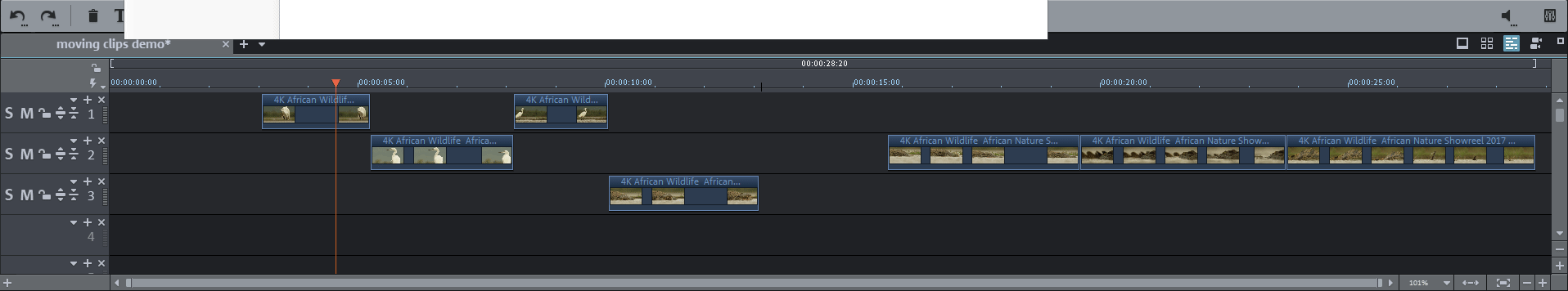
+1