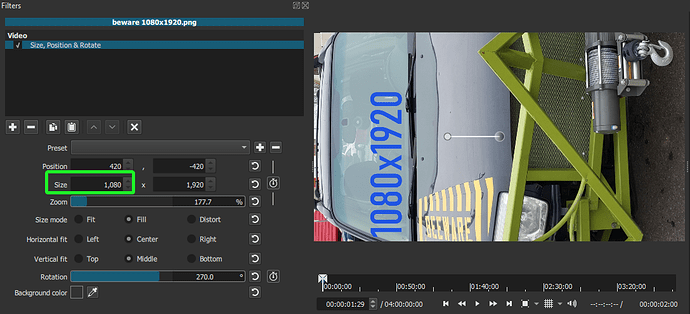Perhaps this is a case of having the wrong Video Mode. If it is not, then please provide all steps to duplicate.
Everything with layers or tracks with Shotcut is defined by the Video Mode. The Video Mode is like the canvas to a painting. This has to be the first decision made when working with video.
Shotcut’s default setting is “Automatic”. If left in Automatic, if the first video you bring in is vertical, say 1080x1920 (resolution), the Video Mode is set to that resolution. Any filters, or any other video’s are bound to that resolution.
I can only guess you left it in Automatic, and you may have a 1080x1920 video.
First step, is set the video mode to a preset of 1080p.

Second step is to open your video in Shotcut.
This is what it will look like in the preview:

Third step is to then apply the Size, Position & Rotate filter.
Rotate the video.
Then change this setting to 1080 (the other settings box will auto calculate)