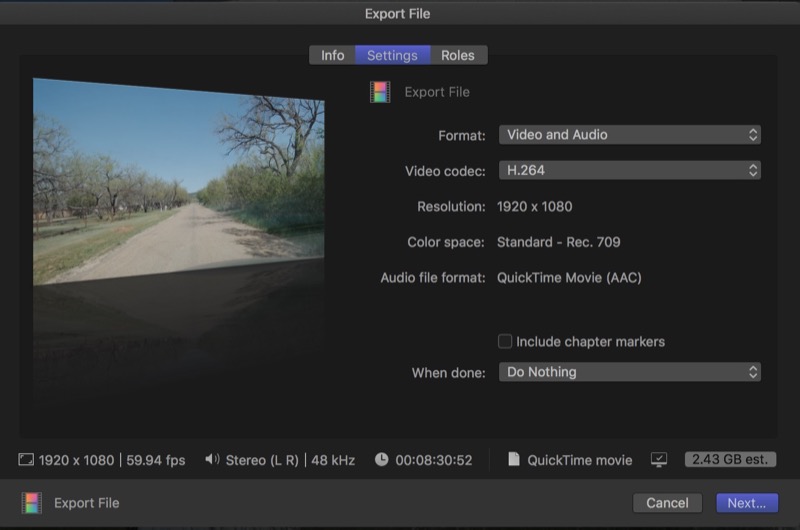i don’t accept your non-acceptance! 
but seriously, that’s why i was asking you guys about the shotcut presets and whether it was trying to recode the two files or not. i’ve not gotten any answer except that ‘… presets are complicated’. i tried mpeg4 and h264 and a couple of others and they all took between 20-30 minutes.
but i’m going to re-create my quicktime procedure so i can tell you exactly the steps i’m taking:
camera: sony cybershot dsc-rx0
file #1: 1080p60, h.264, aac, , mpeg-4, 3:22, 636mb
file #2: 1080p60, h.264, aac, mpeg-4, 5:18, 1gb
according to vlc and qt (i double checked because it seems way low) the bitrate was 25-30mb/s and the camera is capable of 150mb/s i think. maybe more.
and no, i’m wrong. i can’t believe a camera designed for pro video is so low but here it is:
1920x1080 60p 28M/1920x1080 50p 28M:
Records the movies in 1920×1080 (60p/50p).
Bit-rate: Approx. 28 Mbps (Avg.)
so, between 25-30mb/s is exactly right. ok, here we go …
open quicktime with first file. drag second file to the bottom of the screen and a timeline pops up to accept it and it automatically adds the 2nd file at the end of the first file. nothing easier except i had to google to find out there was a timeline there because is nothing so logical as a menu item such as /view/show timeline.
remember me bitching about just this sort of lazy programming? this qt method is exactly my worst case example of randomly clicking grains of sand on the beach. 
anyway, now to save a new file with the combined files joined together. i don’t need any edits.
insert about an hour of bitching at apple for removing all the /save as/ commands. i spend like half my computer life figuring out ways around this utterly stupid choice which cripples any sort of file management.
so i don’t have a /save/ or /save as/ option. there is a share option which i’m assuming is what you assumed i used–to create a streaming file. but i’m using the /export as/ command. let’s see what prompts we get:
so there’s only one option, for hvec. i’m leaving that option unchecked. i’m saving it as 1080p resolution and qt is going to change my mp4 extension to .mov which only means it’s going to remove the wrapper–that alone isn’t going to require much processing time.
ok, i didn’t time it exactly, but it was less than 4 minutes. likely 3 minutes + change. so let’s see what we have:
as i said, it’s now a .mov file 1920x1080, aac, h.264, 8:40 and 1.0gb in size. about the only surprising thing is that the bitrate dropped from about 28mb/s down to about 16mb/s and vlc confirms this.
so do you think that’s the difference in taking 3 minutes and taking 30 minutes? that the input bit rate seems to have dropped about 12mb/s down to 16mb/s? do you think that if i found the proper preset in shotcut that the exported file would have the same bitrate as the original?
[later note: just to gather all the data i could, i went back to quicktime and did the /export as/ command again and this time checked that /hvec/ box. and wow! the estimate went up to two hours and might have gone higher if i hadn’t aborted it. hvec is brand new and only partially supported on this mac so far, so i don’t know much about it. but for a two hour export i do know i don’t need it for this test file!]
/guy