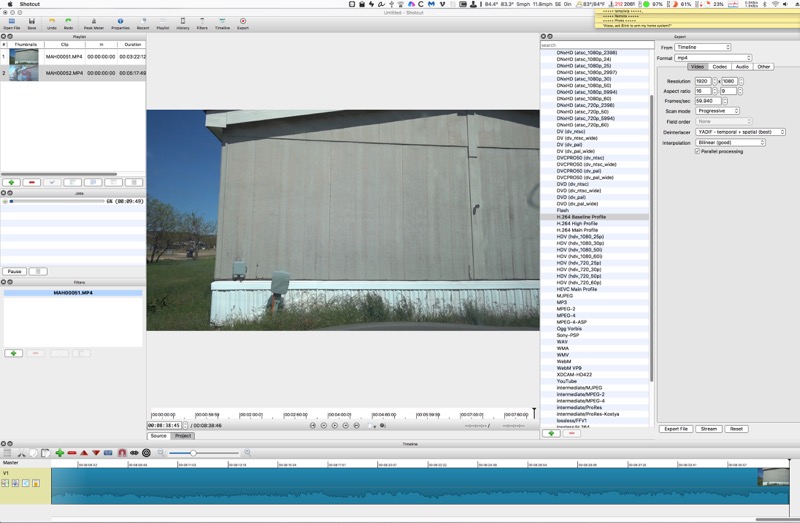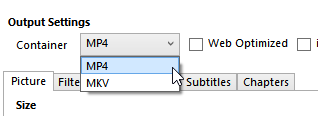forgive what some might think of as humblebrag, but i’ve been a photographer for 55 years and a so-called computer professional for 35 years. and yet i’m unable to figure out how to use photo editors and now that i’m trying to learn video editors, they are as bad or worse.
bear in mind that i detest graphical computer games and i was forced screaming and crying into the non-command-line, i.e., gui world. but now the mouse has spoiled me and i’ve forgotten how to use all my linux and unix and, yes dos platforms. i recently got a gh5 to teach myself video but adobe screwed me over on an update to premiere elements and they couldn’t fix it and in addition, i can no longer run any adobe products because of their stupid drm and when their update corrupted their drm file, they are completely unable to fix it. anyway, a different topic for a different time.
so let’s start at the very beginning. i have two video clips. i simply want to join them. i go to google and it tells me that quicktime will do this and the procedure is pretty easy–you just drop both files onto the timeline… which isn’t there, btw, until you do something to make it show up. see, this is what i hate about computer games–i once threw a game in the trash when i finally resorted to a cheat book and found out i was supposed to be clicking random grains of sand on a beach where i started off shipwrecked. haven’t bought one since and that was 1982 or so.
anyway, so i exported my combined file, but youtube mangled it and didn’t use the original quality and i could find no way to output my clips at the original quality using quicktime. so i figured i’d bite the bullet and for now just upload them to youtube and join them. but no dice–youtube has removed the video editor which used to do this. which caused another youtube search where i found shotcut highly rated for beginners who only wanted to do the things they used to be able to do on youtube.
to my delight, i discovered it was multi-platform and with a wealth of documentation. since dragging both clips into anywhere in shotcut didn’t look anything like the same operation in quicktime, i watched the first shotcut video for basic operations. absolutely no help whatsoever although it hinted that if i had both clips in the playlist, i could do an export playlist. and that would have worked except it would have taken frigging forever. quicktime took less than two minutes to do the exact same thing. at 10 minutes, shotcut was only 2% done.
to distract myself i tried to apply a filter to both clips. again, no way to do both clips at once. you’d think that if the export let me export the playlist the filter would let me do the same thing. but evidently that’s too easy. and i’m not about to apply to one clips, then the other.
so here’s the bottom line. all i want in the world is to join two clips. i don’t even want to edit them. well, i do, but if i can’t join them and then edit them i’m not interested. then i want to export at the original quality. how hard can that be? how blocked am i about using gui tools? evidently, it’s terminal.
and yes i’m sure this could be done in fcpx, a $300 paperweight i bought. except i’m a demon at doing luts! i have vlog-l and hlg/hdr running on my gh5 and i can make the clips sing using fcpx and luts. i can also apply filters or film/movie looks and adjust tone curves and all that stuff. i just can’t trim or clip or join the clips. and the reason for that is that you evidently have to click on random grains of sand until you hit the right one and a box of gold coins pops up so you can go into the city and impress women.
ok, done venting now. will go ahead and upload my quicktime version to youtube which will mangle the quality anyway, so as long as i only want to upload there or vimeo i’m ok. 
oh, and hello to the group as we say in the ham world.
/guy (73 de kg5vt | wqpz784)