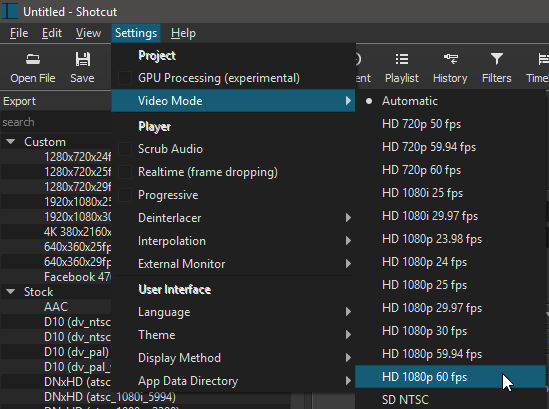Settings>Video Mode
I chose HD 1080p 60fps
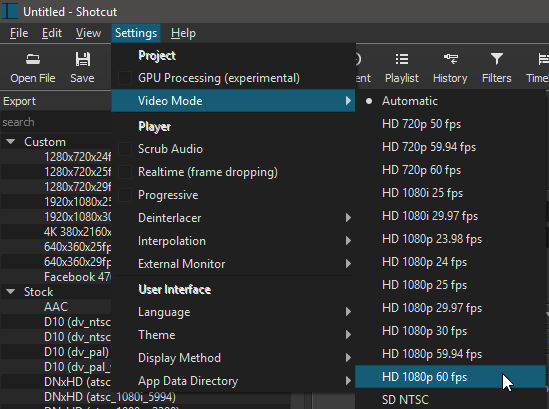
Then import my image, drag to the timeline and drag to 00:00:00:30 (½ sec)
Subsequent images can then be ‘split’ at 00:00:00:30 (½ sec)
If you want a sequence of images all at 00:00:00:30 (½ sec), follow kenj69’s post for setting default duration.
2 Likes