How to Preview Export output size, is there any ways to see what would the size be of an export combination before processing the video file?
There are two ways.
Click on Master, then Properties.
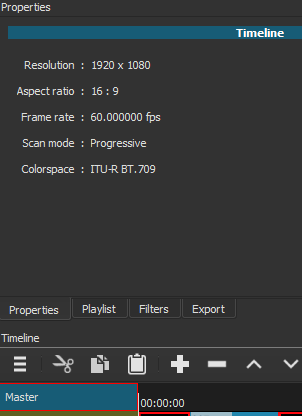
Export, Advanced, Video tab.
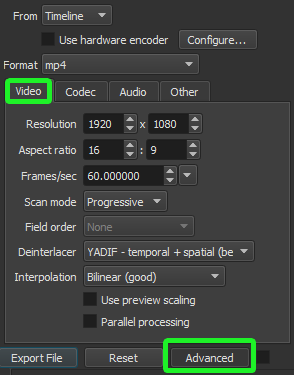
AFAIK there is no way to preview the final file size of an export.
It depends on the number and type of filters used.
Also the preset that is used makes a big difference.
Check this thread for an approximate preview of what kind of file size to expect.
I have not maintained this thread. Many of the export presets have been modified with each new version of Shotcut.
Thanks so much guys for the response for pointing this up to me, however we were looking to the Size since it is important for sending on email or posting on line.
It is a great program (Shotcut) I’m just learning how to navigate through it.
Thanks
If file size is important, then a relatively predictable encoding method is to use Average Bitrate and calculate what is needed to fit the file size limitation. For instance, e-mail probably has a 20 or 25 MB limit. The average bitrate can be calculated to create a file that size given the duration of the video. The following thread gives a demonstration of the math. Meanwhile, estimating the file size in quality mode (CRF/QP) has no predictability at all.
This topic was automatically closed after 90 days. New replies are no longer allowed.