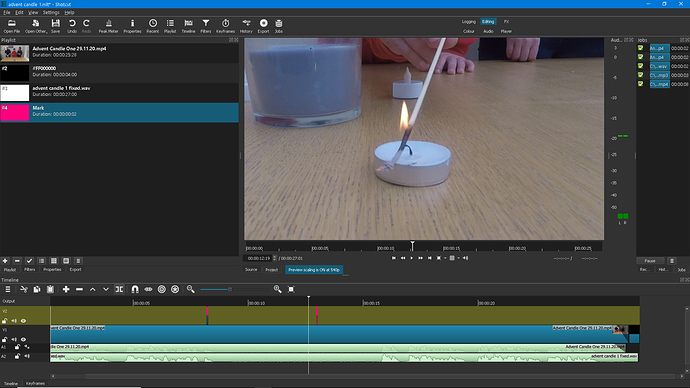how to mark the place on the video? e.g. in red?
I haven’t found a similar topic on the forum, maybe it’s easy to do 
Markers are on the roadmap.
Workaround could be to add an extra (hidden) track and insert short Colour Clips.
can you present it step by step? or more information on the subject?
Insert Other Colour - pick a bright colour like pink.
In the preview window set in at 0, out at 2 frames.
Add to play list. (I then renamed it to Mark)
On an extra empty track drag the Mark Clip to where its needed.
You could also use a “text marker” - means “simple text” on a separate track and name it with numbers 1,2,3,… so you have the control you may need. Just post them on the beginning of the marks you want, and blend out that track on final rendering. This would also be comfortable on playback, so you can directly see your marker number.
You should also turn off the visibility for this track.
However, @pintu might be asking about how to draw on top of the video. Please clarify.
I am a layman about this shotcut program and I can’t do it
then maybe I’ll ask you differently, can you use vignetting filter as well as spot remover filter? vignetting is also a selection, but does not follow the movie/image
can someone help?
This topic was automatically closed after 90 days. New replies are no longer allowed.