Hi~~~
How to extend the video time?
video time = mp3 time
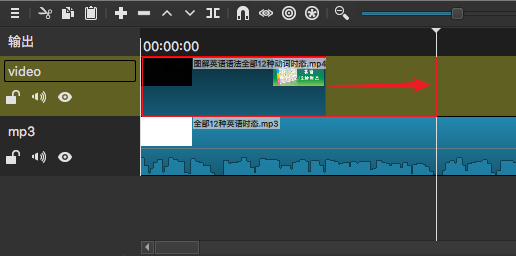
Thanks!
Hi~~~
How to extend the video time?
video time = mp3 time
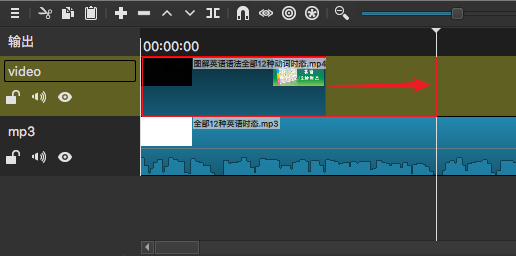
Thanks!
Hello:
I assume you are clear that a video has a certain duration, I can think of different assumptions:
If the video only shows a static image, you export a frame (export as a PNG image) and then add it to the project instead of the video. Then you can stretch the duration of that image, as long as necessary.
If the video is not a static image, to “extend” the duration would involve changing the speed of what appears in the video.
You can do this in Properties (of the video clip)
By default, the Speed value is 1.0 X. At a value less than 1 the video will slow down and adapt its duration to the new speed. You can see the resulting duration in the field immediately below the Speed value.
Another option is that there is a mix of static and moving images in that video. Here you could make the duration of those still images longer.
Depending on the video I would do one of these options.
I didn’t mention copy-pasting the video several times because I wouldn’t do that, but I mention it because it may be an option for you.
Nice,the problem is solved. I truly appreciate your timely help. 
We have File:Export Frame [to a file].
We have File:Open Other [to Source], which in many cases is effectively create an image and then extend it as a video.
Would it be useful if we had File:Export Frame to Source to do exactly what @thankseveryday needed, without needing to go through an external file in the filesystem?
( It would probably necessitate renaming the existing one to File:Export Frame to File.)
Or a button in the Timeline toolbar named Copy frame to Source.
Hi @kagsundaram, just a quick tip: after exporting a frame, it will appear at the top of the list in “recents”. Double-click this to import it directly into the source viewer. No need to go searching for it. Just mentioning this in case you didn’t know about this useful feature.
Thank you; at my age, that might never have occurred to me.
However, that is not the issue, at least for me.
If I was doing this frequently, the always needing to choose (or accept specifically) the folder location of the frame-file and its name, and then to find it again (even at the top of the Recents list) would become quite an annoyance.
It should work the same as adding a color or a text with Open Other.
Recently I actually did go through the save-frame-to-file-immediately-use-it exercise, when I needed to “erase” touching my face in a talking-head video.
You can override Properties > Duration of a clip in Source (Copy the Timeline clip). Then, you can make it as long as the new duration, and it will repeat the last frame.
I think that would perfectly solve the problem for @thankseveryday in this instance.
In the rare occasions where I use a frame, it might be the first frame of a clip, or just as likely the first frame of a clip, and sometimes grabbed from the middle; also, I generally need to put the stretched frame on a track of its own, for some complex fade-over-fade-over-fade that I am doing.
Waaaaiiiiit. It does that?!?!?
Whaaaat??? There is something @bentacular didn’t know? ![]()
![]()
![]()
I think I’ve proven in all the mistakes in my tutorials that there are tons I don’t know…
Next version’s Time Remap lets you do a freeze frame, but you still might need to extend the duration in Properties as it does not do that automatically.
I’ve been following that progress here on the forum; it is a nice tool, but it seems a bit “overkill” for what I occasionally need to do, which is to treat a single frame, extracted out, as I would any other PNG or JPG image, independently of the clip it came from.
Wow. I was not aware of this either. That’s awesome !
I think Brian mentioned something about it in the Time Remap discussion, but I didn’t fully understand what he meant.
Just tested it now and it works great.
This topic was automatically closed after 90 days. New replies are no longer allowed.