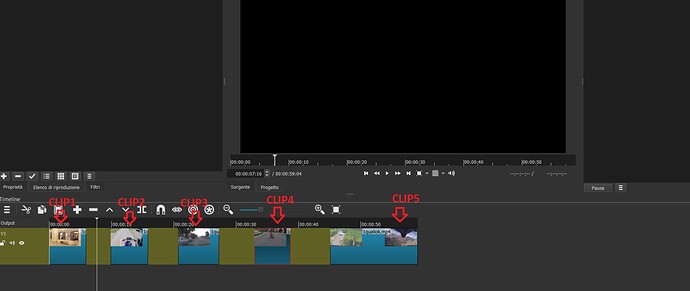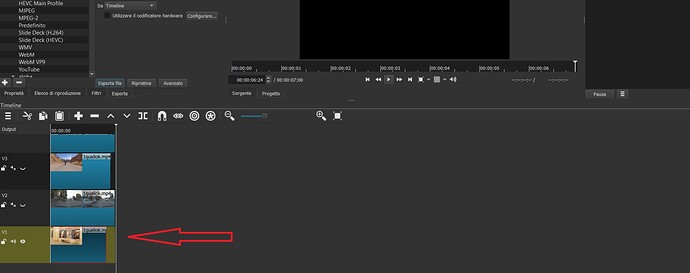hello, i’m sorry for may bad english.
I have a video, so then i split this video in 5 parts, i have now 5 clips .
How to can export each single clip in one session? i need export clip1, clip2, clip3, clip4, clip5, is possible make this in one project? And not export clip1, after open project, then export clip2, after open again project and export clip3. etc.
i tryed selection each single clip and the export but not work 
Image is example
Hey @provando,
I can’t find any easy solutions when I got to shotcut, did the same thing for experiencing what your problem is, but you can export all clips together then create new project open the exported clip and remove the part which you don’t need and export then you will get the 1st clip separately then do the same thing for other clips and get all clips separated.
I tried to drag one part of clip from timeline to playlist but we can’t drag any clip in shotcut from timeline to playlist, So exporting the 5 clips together remaining some gap between them then starting new project then opening the exported clip and splitting and removing is the only way I found.
If I find some more solution I will reply,
Arpit D
Could you do it this way? Woul this give the result you want?
Exporting Multiple Clips from One Shotcut Project Session
(Sorry about the video quality; I did that one really fast, I didn’t check all of the settings, and VLC is always a bit flaky.)
Thank you! This is good but not work perfect. If i have 5 clips and clip1 duration 6 seconds and others clips 8 sec when export clip1 i have 1-2 seconds of black screen. Image example.
Yes, you will. I can’t think of an easy way to avoid that, without closing and re-opening the project.
Whether that black tail is acceptable will depend on your intended use of these clips.
Hmmm…
Maybe you can TrackOperations:RemoveTrack on all but one clip, Export, then Undo-Undo-Undo, remove all track but the next clip, Export, Undo, repeat…
J’ai peut-être mal compris votre besoin, mais ceci ne résoudrait-il pas votre problème ?
I may have misunderstood your need, but wouldn’t this solve your problem?
Wow! That sure is a whole lot easier!
yes this is a good work but split from the source it’s not precise like from timeline 
Hi @provando
I just made this short tutorial that explains how to choose multiple clips from the timeline and export them all at the same time as separate videos.
MusicalBox you are great!!! Yesssssss! perfect work easy and fast!!!
Thank you very much!!!
MusicalBox thanks for perfect solution!
Glad I could help @provando. You’re welcome.
This technique is already hidden in a post somewhere on the forum. But I don’t think anyone made a dedicated tutorial about this.
This topic was automatically closed after 90 days. New replies are no longer allowed.