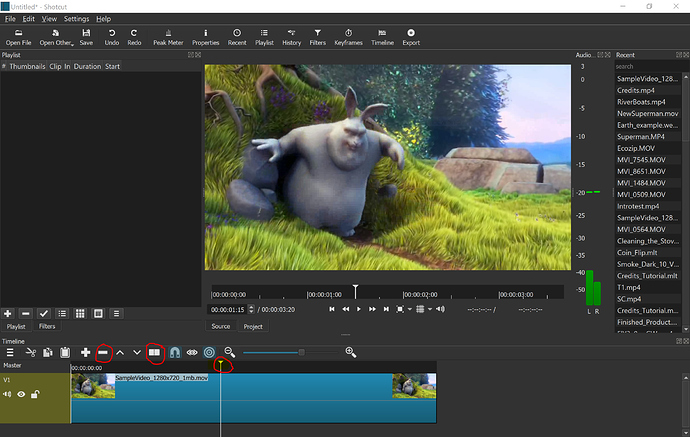I apologize if the issue has already been discussed, but How do I cut parts of the video ?
See this video
Thank you very match !!!
That it was very easy! Thanks again ! Cheers.
@Vladimir_Yosifov
However there seem to be a bug, when you use the method described in the video.
It’s a minor annoyance. nothing serious and a better workflow get’s around this wrinkle easily.
I’ve not been able to reproduce it.
@Steve_Ledger
What do you mean by better workflow ?
You linked to that video which shows exactly how I am doing it … and that results in a bug where you can not add filters to the footage on the timeline.
As long as this bug are pressent you should explain the better workflow and not link to the video.
A better workflow simply means one that avoids the minor annoyance as suggested by Dan Dennedy.
Okay, those are only the core functions of a video editor, which people use every day in their post production work.
Saying that this is only a “minor annoyance” is a bug by itself, don’t you think? 
I’m afraid I couldn’t make head or tail of the video. It seems a massively complex operation for a very simple task.
I need to cut from the current location to the end of the file.
Is there a keystroke or menu item that will do this?
I will also need to cut out sections: is it possible to set a mark before and after and then cut whatever is between them?
If your video is on the timeline, place the play head where you want to cut, press o to cut from the play head to the end of the clip.
Shotcut does not have markers yet.
You can put the play head where you want to cut, press s to split, move the play head to the next cut point, press s to split. Then select the clip in the middle, right click, select remove.
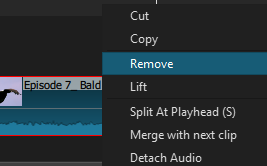
Thank you so much, that’s perfect. I don’t know why I failed to find o and S in the help, but my immediate problem is fixed, thank you.
Here’s something you might find useful.
Keyboard shortcuts.