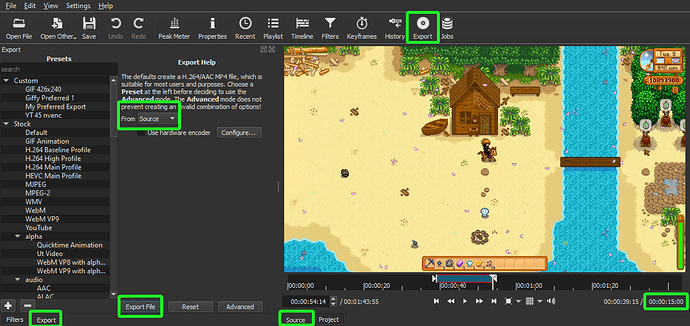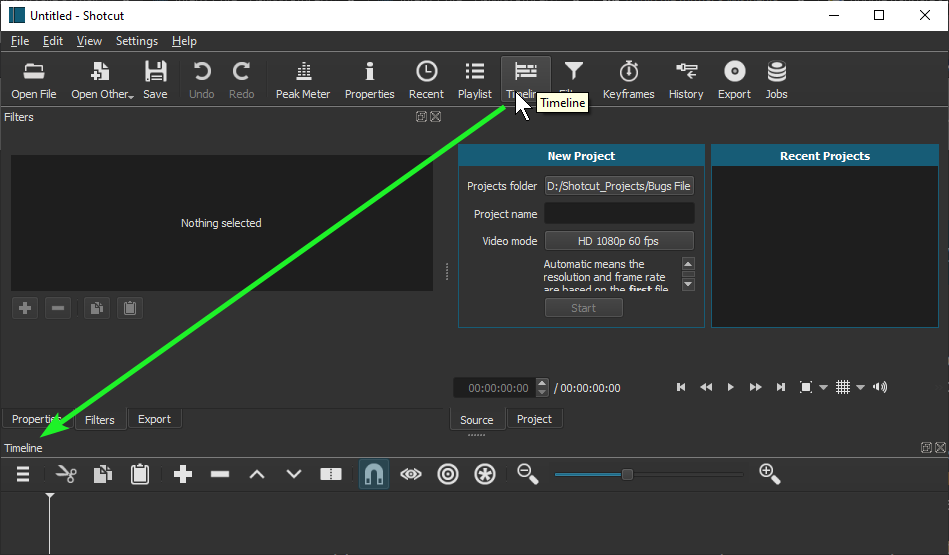I have tried a couple dozen times now to cut a small 18 second clip from a 1 minute 40 second video that I took this morning. I have no need of the entire video I just want the small little 15 seconds clipped out and saved as a full video file itself.
After watching half a dozen videos and reading through a number of sites and forums etc I seem to be no closer to accomplishing this crazy simple feat. I literally have no other use for a video editing software, maybe someday but all I “need” is to simply clip a 15 second piece out of this video to upload.
Is that actually possible with this software? If so how? Honestly I still cannot even figure out exactly how to open the bottom time thingy, one would think opening a video would simply open it in the editing portion to begin with, why else would I even put in a video in here? I did find that I can click on the video as it opens in the upper window and drag it down to the lower editing window although you lose all video and the ability to play it or anything.
Is it just me or does this software make everything about 100 times more difficult than is needs to be? I have uninstalled it as it seem utterly useless to me at this point, but I am willing to “maybe” reinstall it at some point in the future depending upon what I learn here from the responses.
From what I can gather one is simply better to take shorter videos or load the full video rather than attempt to cut pieces out of a longer video. Who would have guessed that to be such a complex process? It seems as though it should be stupidly simple and easy on the surface.