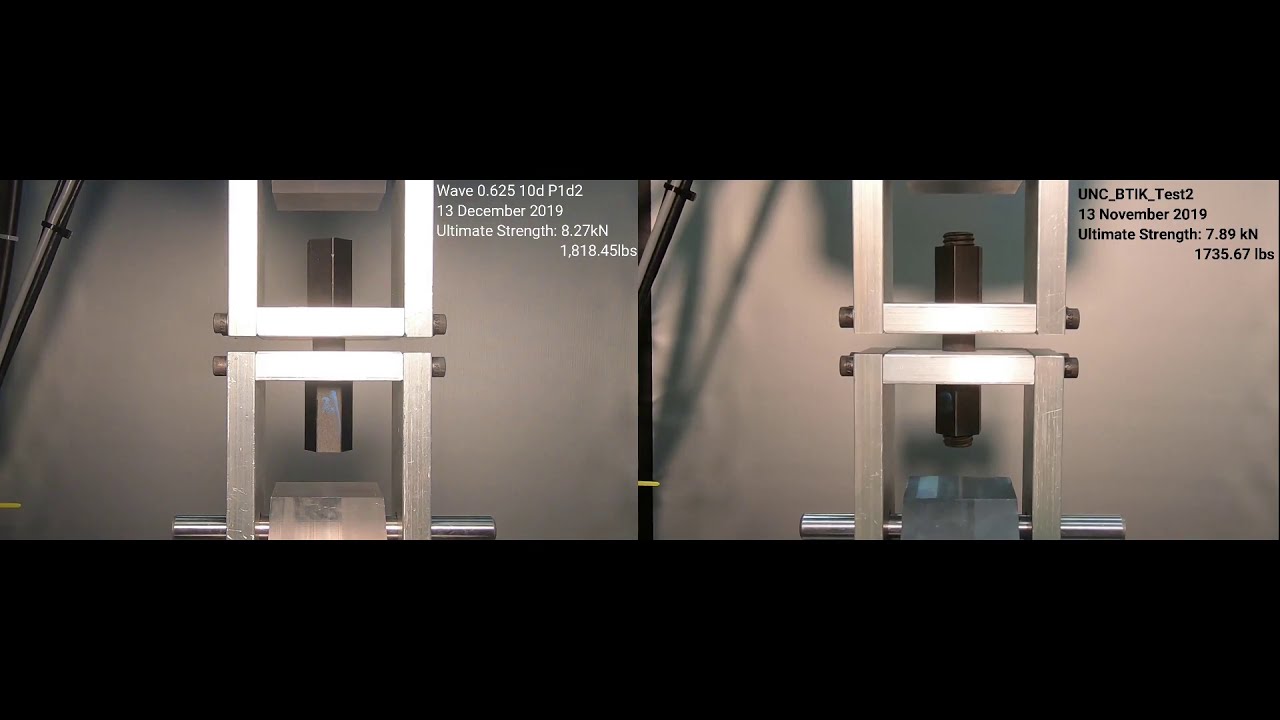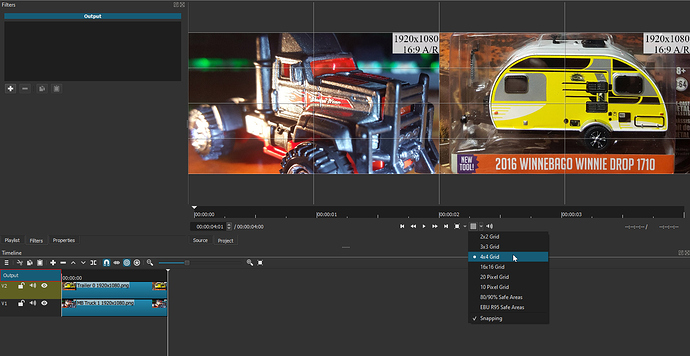I have to destructive test videos exploding Wave thread and exploding standard UNC thread.
I want them side by side for comparison. My wave thread is stronger then standard thread and I to show a direct comparison with the same timing. The tests are the same
Pardon the poor typing. I want to know how to do this. The videos are same camera at a lab.
Think you need an editor or player with two screens that can run 2 videos synchronously. I think shotcut cant do it directly. You could mix the 2 videos into 1 - use 2 tracks and filter ´’position & scale’ and mix them together 
Hi @devc, I had 5 minutes free so I made this short demo. No audio. Hope it helps!
Thank you jonray. I followed it and it worked. Mine has the UNC test first. Next I will add a 5 second graph and an audio track explaining what this means. The wave thread is supposed to be 25% stronger, but instead the carbon fiber reinforced plastic material stretched making its stronger design largely irrelevant.
This is a good tutorial. I was looking for something like it but for a two sports feeds and merge/combine at midfield. I have a right side camera and a left side camera. I would like to combine those to video to make a wide/whole field experience.
I’ll use two images (could be video) of the same resolution of 1920x1080.
First step is to make a custom Video Mode.
Resolution 3840x1080 (set Aspect Ratio 3840:1080)
Setting this custom video mode will not “bake” in black bars. If this is for YouTube, YouTube will accept any resolution size you throw at it and there will not be any black bars.
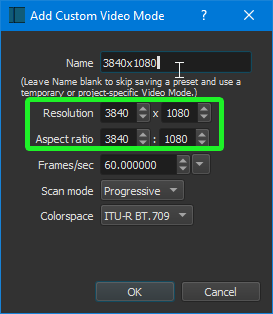
On each clip you’ll have to use Size, Position & Rotate filter, manually typing in 1920 for the first box for Size (will automatically update the second box).

Use the grid tool for alignment. I used 4x4 with snapping on.
To see what it looks like just click on Output to not view the filter’s VUI box. Make sure you click on a clip again for adjustment thus not putting a filter on Output by mistake.
Here is a frame exported from Shotcut.
To export frame: File - Export Frame
This topic was automatically closed after 90 days. New replies are no longer allowed.