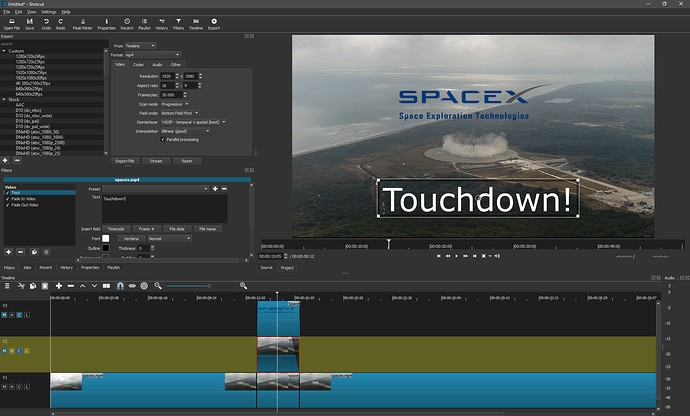I’ve been using shotcut for a bit now and i love it, i was just finishing up on a video today and needed to know how to put pictures and text on screen when video is still playing. Please help.
Split your video into parts where you want the picture/text. Copy the part then paste it to a new timeline in the exact same position that the original parts appears. Overlay your text using the text filter. Add another video track, import your image and place that on the time line at the position you need it. Use the fade-in/fade-out filters if desired.
i understand everything but i dont know how to import a photo, i cant find any tab or anything. could you please send a screenie. Thanks
Just drag and drop it into the playlist, then drag it to the new video track
Just Ctrl + O
(= Open)
Select the file
Select duration
Drag it to the timeline
that’s it.
I use Shotcut exclusively for my vlog project, it’s kind of my self-given challenge to produce my vlog entirely on Linux in Shotcut.
One thing I continuously feel unsatisfied with is exactly working with text. Eventually I setled down with a workflow, where I use Inkscape to create all the text overlays as SVG and then export to PNG and apply on my Shotcut project as a PNG overlay image with transparency. It works great, because virtually any possible design is possible, and SVG scales up and down super easily and really well.
That made me into thinking that it would be GREAT if Shotcut added native support for SVG format at some point. At least to be able to load it as an overlay track and freely move/resize. But ideally, if also I could edit text directly in Shotcut, on that imported SVG, just like Inkscape allows it.
Using vectorials is way more powerful than using raster graphics with support for alpha channels and painfree scaling and composition.
Any chances of Snapshot acquiring SVG support in the future?
SVG can also do some animations and that would be awesome !!
Blender does it.
For Shotcut, it’s not in the official roadmap
https://shotcut.org/roadmap/
Shotcut already supports SVG, but be careful of compatibility problems. Some SVG opens just fine as a media asset just like any other, but some other SVGs work better if you add them to the HTML filter.