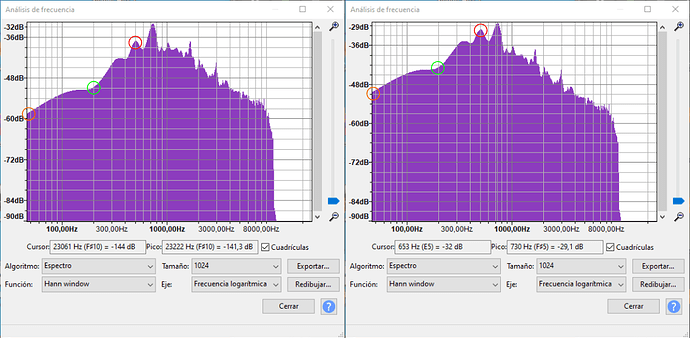I’ll test again with the color-related filters
I agree. @bentacular brings the user closer to using Shotcut in a fun way and it’s great. There are some tutorials out there that are material for scholars and many times they are not practical.
I don’t criticize those tutorials since my first foray into creating a tutorial has been problematic. Only then, I understood the difficulty of creating a tutorial.
What are the GPU filters and CPU filters?
No worries! I hope it works well for you!
Thanks for the support!
Upon further testing and inspection of the color filters I have found the that order of operations matter more than the stacking order. The stacking order on the list does make a difference but it remembers settings from the previous filter based on order of operations rather than stacking order. When you change the order of the stacking, you would need to reapply the filter (i.e. white balance in order to attain the desired effect) Changing the stacking order alone makes changes, but in an unpredictable way.
I tested using 2 color filters 1 White Balance, 2 Color Grading.
- I loaded up the color white from the “Open other”
- Applied “White Balance” which results in it being white
- Applied “Color Grading” and moved the highlights toward orange, making the whole screen orange
- At this point here is what the stacking order looks like:
- White Balance
- Color Grading
- End Result = an Orange Screen
- Changing order to make “Color Grading” on too resulting in this order
- Color Grading
- White Balance
- In theory, if you do the color grade first = Orange, the select that color with a the white balance dropper, the result will be gray because you just set the white balance of the orange color to neutral, which is gray
The end result is also orange, but with a different shade, which make no sense since the orange should’ve been white balanced. You would need to go back to white balance and reapply the dropper to get the desired result.
Thanks for further testing this out!
I am lost a bit irritated to what really matters now?
Is it the order or appearance in the stack or the order of application?
When both orders matter i am even more irritated… 
I think you normally should apply the filters in the order that makes sense (e.g. white-balance, color-grade, sharpen) and dont try to change the stacking afterwards 
A word from master Dan could clearify that 
In this particular case, the creation and adjustment of these two filters for color adjustment (white balance and color correction) is as explained in the tutorial of @bentacular, however to avoid an unexpected or unintended result, the ideal protocol is apply and adjust each filter in the logical order.
First the white balance, where we adjust with the eyedropper the neutral zone of the reference frame.
Then we apply the color correction, so we are modifying shadows, colors, etc, but with the advantage of starting from a previous adjustment (white balance).
The order of creation or application of filters, will appear in the list consistently, being the filter in the upper area the first to be applied and on which the next filter is based.
If we change the order of the filters in the list, it happens that, the white balance must be adjusted again, since with the eyedropper we selected a previously neutral area (the white of the foam in the water) but if we apply the color correction filter before, then we must look for a neutral area again.
The differences can be minimal in both cases (correct order or reverse order).
However, the experience of each user can make the inverted order produce the results they like.
Additionally, for these filters, we first assume that the video clip does not have camera shifts where there are differences in lighting. For those cases, the adjustment will have to be done through keyframes in a reference frame for each lighting situation and/or predominance of a color.
A practical example in audio ![]()
![]() .
.
On an audio track I apply the high-pass filter. I adjust it to prevent the bass frequencies from passing through.
Then I apply a pitch change, lowering the pitch of the whole audio so that all the notes change to a lower frequency.
Then I change the order of those filters with the same settings.
I perform a wave spectrum analysis and the results indicate that there is a significant change in the dB level of the bass zone (0-700 Hz)
The result is different, and the resulting final sound is also different.
Order is important:
If I want to buy something for myself, first I have to flatter my wife (and all those things) and then (if I succeed) I can buy something for myself. On the contrary, it doesn’t work and the results may not be what you expect, hahaha.
It’s always the order of the stack that matters, minus the few exceptions Dan mentioned earlier like Crop: Source being evaluated first regardless of its order.
The reason the screen stayed orange after changing the order of the white balance filter is because the white balance filter was still configured with a white color sample as the neutral color. A pure white sample means the white balance filter doesn’t need to make any modification to the image (it is already perfectly white balanced). It is effectively a no-operation filter now. Therefore, the orange from the color grading filter passed through unmodified. The neutral color would have to be reconfigured to change orange into white/gray if that is the new color target. A new target requires new filter values. This is predictable. What would be unpredictable is the white balance filter changing its neutral color to who-knows-what whenever its order is changed in the stack. How would the white balance filter know what the new neutral should be? The color grading filter before it could have done anything to the colors and pushed the new neutral to anywhere.
The order of filters in the stack is all that matters. But changing the order does not change configured values in each filter. It would be a nightmare of randomness if it did.
Understood, but mere changing the order doesn’t change settings when it comes to the specific color filters I was referring to. What matters more is the order of operations or the of when you performed the task because in order for the white balance to be set back to the way it’s supposed to be, you’d need to go back to white balance and color selecting a new neutral color. which adds another white balance step to the process which makes the white balance step last in the order of operations.
I think we’re all in agreement here. In terms of new best practice, it is best to match the order of operations to the stacking order of top-down to best achieve the anticipated outcome.
Yup, we’re tracking. Would probably add “if somebody changes the order of a color operation, they should expect having to change the filter values as well”. The filter is effectively receiving a different input image when moved to a different position in the stack, so it should be expected to reconfigure its values to be relevant to the “new” input image.
These types of necessary changes only apply to filters that need to be resampled, like white balance that’s why other filters like rotate and scale are more predictable when the order changes.
This is better explained than what I wrote.
LOL. I guess I was right on the “spurring debate” part
It’s best practice to evaluate all color operations for potential refinement if the filter order changes. Example:
- File > Open other > Color, and choose orange.
- Add a Hue/Lightness/Saturation filter and set Saturation to 0%. Image turns gray.
- Add a Color Grading filter and push highlights to blue. Image turns blue.
- Switch the order of the filters. The image is dark gray, not blue. Order made a difference, but none of the filters were sample-based.
Granted, some filters make negligible difference based on order. But it’s a good habit to be on the lookout for issues at every single filter reordering.
Hopefully this doesn’t sound fanatical… any major issues should be obviously spotted and fixed LOL. I was merely trying to ease frustrations in the thread with understanding what Shotcut is doing to the image based on filter or operation order. Shotcut takes the predictable approach.
I’m always looking for ways to improve how I do this, so thanks for the tutorial. And, I appreciate the preface of “This is how I do it,” rather than “This is how it’s done.” I’ll have to put it on my Watch Later list so I can give it the attention it deserves.
Thank you! I found in video editing, there is nothing more subjective than the art of color grading. This is how the video artist expresses their personal style. Mine is only one way of the thousands of ways to accomplish a finished visual product.
Very good point. @bentacular pretty much always mentions in his tutorials that it is HIS way of doing this or that, not THE way. And I love that.
Indeed!