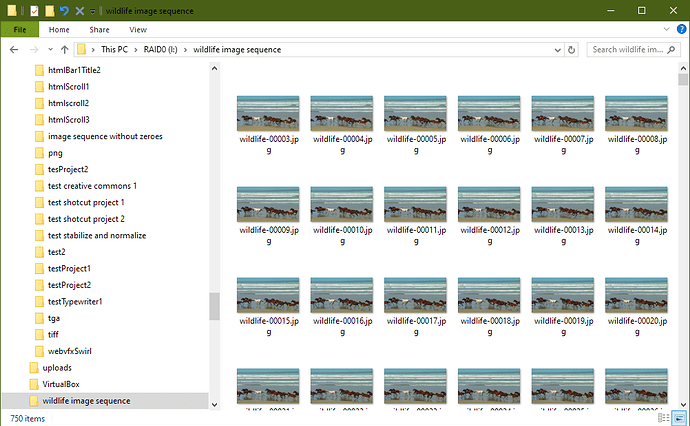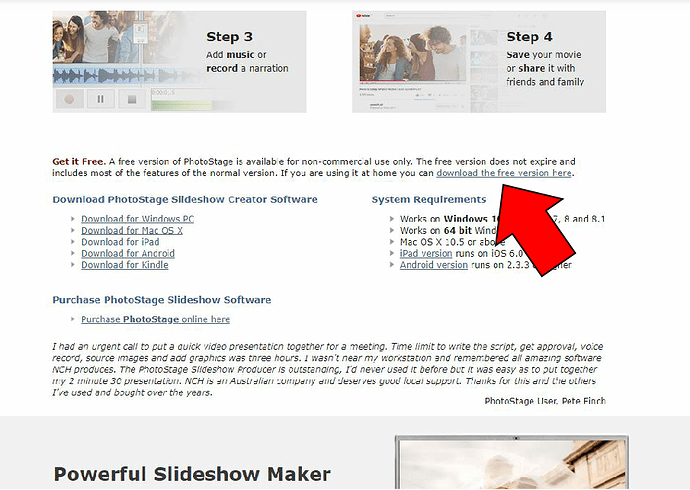Hi, I do’t want to re-create War & Peace or anything fancy, I have about 600 .jpgs taken about every 2 minutes that I want to turn into a step through movie of me building my summer house…
I’ve tried following advice and frankly lost the will to live, I’ve managed to import a few then exported as MP4 but when I run it back it flashes through at about 1 second per frame.
When I try “Open File” and tick the Image sequence they seem to download and I’ve tried altering the time in the Duration box but whatever I do it reverts back to 00:00:01:05.
Where am I going wrong?
Pull one in, go to properties and set the duration set it as default. delete that one then pull the entire sequence in and they should default to the adjusted time.
Also, it might be useful to look at this thread. See for example the information about setting parameters for the exported video before you import the first picture, see below.
Just to show how much of a novice I am…I did as you suggested and it seemed OK but then how do you delete that image?
I’ve looked and clicked on everything I can see but can’t delete it.
The new default duration time of 5 seconds seems to hold right up to the point when I click Image sequence then it goes back to 1 second I presume because I haven’t (can’t) delete the first image.
Boy for someone who is usually reasonably computer literate this is embarrassing
Hi @stc, to delete that image, select the clip on the timeline and press “delete” ![]() You can hit X but that will “ripple” all the other clips (move all clips to the right of the clip, to the left). BTW if you ever end up with a gap on the timeline, right-click in the gap and select “remove” and the gap will disappear.
You can hit X but that will “ripple” all the other clips (move all clips to the right of the clip, to the left). BTW if you ever end up with a gap on the timeline, right-click in the gap and select “remove” and the gap will disappear.
Don’t be embarrassed about being a novice - we all were at some point. (I am still a complete novice when it comes to astrophysics)… ![]()
If you do want newbie advice on shotcut, search Youtube for “Shotcut Mr. Eko” and take a look at some tutorials there.
So I set the default to 5 secs, managed to delete the image then started again.
The 5 second default stayed where it was up to the point where I ticked the Image Sequence box at which point it reverted back to 1:05.
I’m about to give up
If you want to create an image sequence which means that all the images are played sequentially at a certain frame rate then this is the process you can use.
- Drop the first image in your image sequence into the source viewer, the playlist panel, or use file>open file to open the first image in Shotcut.
- Once the image is opened check image sequence.
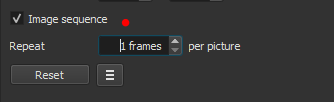
- The entire image sequence beginning with the first image will be loaded into Shotcut. If you have 500 images, all 500 will be loaded.
- The default frame rate for the sequence is one frame per picture.
- If you want to change the frames per picture, select the frame box, type in a new number, ie. 30. Press enter or click anywhere in the panel. This sets the number of frames to 30 per picture. The image sequence will be loaded again.
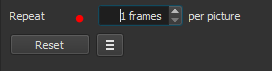
- Add the sequence to the playlist using the + icon or shift+A.
- Now you can add the sequence to the timeline.
The sequence will display each image for 30 frames then display the next image, and so on.
Aww, please don’t give up! @sauron’s instructions above are spot on. Good luck…
Sorry you’ve all tried to be helpful but I’ve now given up and put it down to my stupidity.
I followed Saurons instructions to the letter but still no joy, they all seem to load but the whole thing freezes on one image, not always the same inage but freezes none the less.
Something that should be so easy seems beyond me so I’ll go back to the day job and
Hi @stc, so sorry you’ve given up - it is really easy!
Hang on, would this tutorial help? I just made it.
Hope it helps. I hope you have another try.
@stc
What does your file structure look like for your pictures?
This?
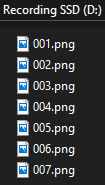
Or this?
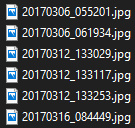
Had a similar problem with an image sequence. The sequence would would load all the images but only one image would play. I removed the image that was freezing. The sequence worked. As long as the images are sequential there should be no problem.
In your case there might be one or more problem images that need to be removed for the sequence to work properly.
OK, first issue is that I get a message “You can’t drag a non-seekable source”
What’s that all about?
Went into Playlist and added as per Sauron - same issue.
My structure looks nothing like that here’s a screen shot
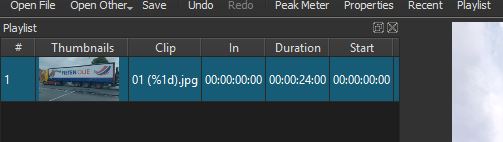
TRied that, it just stuck on the one before it
I’ve had the grandchildren staying and have to take them home tomorrow so won’t be looking at this 'til Sunday but as I keep saying, for something that should be so easy I’m finding it a bloody nightmare.
I’ve been using PC’s since they started, can make Word Excel Access etc whistle Dixie, use it a lot in my job QA’ing other peoples work but this…
@stc
Those are screen shots I made from Windows, not from Shotcut.
Was wanting to see how the .jpg file names are structured.
From the screenshot you posted, would your next 2 jpg files be in this order …
02 (%1d).jpg
03 (%1d).jpg
Take it easy on yourself. This is all a learning process. There are a number of us here who love solving problems like this. Come back to this when you have the chance and have more time.
The problem here is that he does not have an image sequence and the people helping assume he does. Another problem is that Shotcut is not a slideshow maker, and that is what he wants. Yes, you can do that with much labor but the UI workflow is not geared towards that. An image sequence is a collection of files whose name all begins with the same followed by a number that increments followed by the filename extension. The name can be blank. Hudson showed a good example above. Here is another one:
Next, it appears he tried to convert it into an image sequence using rename in explorer. There was a bug in version 19.06 that breaks image sequences that do not use leading zeroes before the number. We do not know what version you are using, and it always recommended when communicating about software to mention versions and OS.
I agree. Use the right tool for the right job. You can use a monkey wrench to bang in a nail, but wouldn’t a hammer be better? There are quite a few slideshow creators out there. If you are using it for non-commercial purposes I can recommend the following free one:
It works on Windows, Mac, iPad and Android.
Thanks for the link, @elusien. I didn’t know about this software. Just downloaded it … but I noticed on the website that there’s a (quite hidden) link to the totally free version which takes you to the bottom of the webpage - I suggest downloading with that link (not the big download button) - I suspect you get lots of unwanted extra software with the main download link (just guessing here…). Hoping this may help someone.