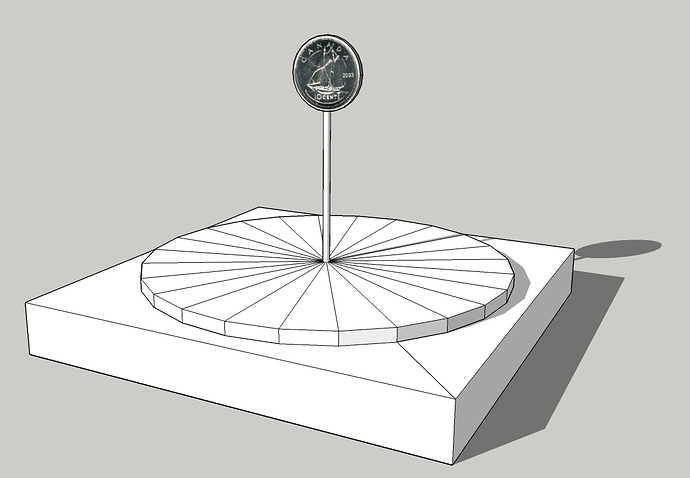You can also do it with two images (the Obverse and Reverse of the dime - mine are 220px x 220px) using my WebVfx framework (see HTML Filters: Titles, Scrolling Credits, Stopwatches, Gauges etc) and the Overlay HTML filter. If you know HTML and CSS it helps, I knocked up the code below in about half an hour.
I made a simple video of how to use this as an Overlay HTML for a 4 second clip.
The Overlay HTML code is:
<html lang="en">
<head>
<meta charset="utf-8">
<title>Logo</title>
<style>
html, body {margin:0; padding:0; width: 100vw; height: 100vf; background-color: #000; overflow: hidden;}
#flipper {width: 220px; height: 220px; bottom: 0px; left: 500px; position: absolute;
}
#front, #back {
background-color: transparent;
width : 220px;
height : 220px;
position : absolute;
top : 0px;
left : 0px;
}
img {width: 220px; height: 220px;}
</style>
<script src='./webvfx.js'></script>
</head>
<body data-control='4:30'> <!-- 4 seconds clip at 30 fps -->>
<div id='flipper'class='webvfx' ease: 'easeInOutExp' data-animate='{
0%: {bottom: 0px;},
50%: {bottom: 400px;},
100%: {bottom: 0px;}
}'>
<div id='front' class='webvfx' ease: "easeInOutSine" data-animate='{
0%: {webkitTransform: scale(1, 1);},
5%: {webkitTransform: scale(1, 0);},
10%: {webkitTransform: scale(1, 0);},
15%: {webkitTransform: scale(1, 0);},
20%: {webkitTransform: scale(1, 1);},
25%: {webkitTransform: scale(1, 0);},
30%: {webkitTransform: scale(1, 0);},
35%: {webkitTransform: scale(1, 0);},
40%: {webkitTransform: scale(1, 1);},
45%: {webkitTransform: scale(1, 0);},
50%: {webkitTransform: scale(1, 0);},
55%: {webkitTransform: scale(1, 0);},
60%: {webkitTransform: scale(1, 1);},
65%: {webkitTransform: scale(1, 0);},
70%: {webkitTransform: scale(1, 0);},
75%: {webkitTransform: scale(1, 0);},
80%: {webkitTransform: scale(1, 1);},
85%: {webkitTransform: scale(1, 0);},
90%: {webkitTransform: scale(1, 0);},
95%: {webkitTransform: scale(1, 0);},
100%: {webkitTransform: scale(1, 1);}
}'>
<img src='Dime_Obverse.png'>
</div>
<div id='back' class='webvfx' data-animate='{
0%: {webkitTransform: scale(1, 0);},
5%: {webkitTransform: scale(1, 0);},
10%: {webkitTransform: scale(1, 1);},
15%: {webkitTransform: scale(1, 0);},
20%: {webkitTransform: scale(1, 0);},
25%: {webkitTransform: scale(1, 0);},
30%: {webkitTransform: scale(1, 1);},
35%: {webkitTransform: scale(1, 0);},
40%: {webkitTransform: scale(1, 0);},
45%: {webkitTransform: scale(1, 0);},
50%: {webkitTransform: scale(1, 1);},
55%: {webkitTransform: scale(1, 0);},
60%: {webkitTransform: scale(1, 0);},
65%: {webkitTransform: scale(1, 0);},
70%: {webkitTransform: scale(1, 1);},
75%: {webkitTransform: scale(1, 0);},
80%: {webkitTransform: scale(1, 0);},
85%: {webkitTransform: scale(1, 0);},
90%: {webkitTransform: scale(1, 1);},
95%: {webkitTransform: scale(1, 0);},
100%: {webkitTransform: scale(1, 0);}
}'>
<img src='Dime_Reverse.png'>
</div>
</div>
</body>
</html>