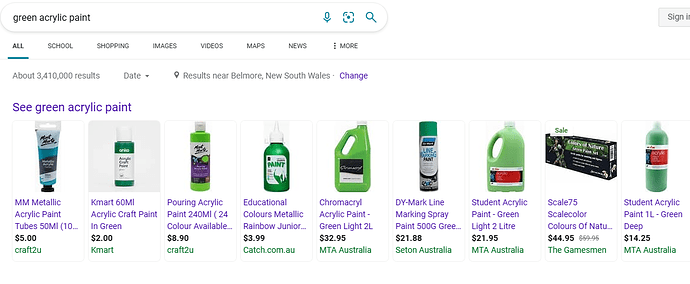with the way my green screen is set up (I don’t have a green screen stand) some parts of the green screen are not the same green
is there a way to clean up the green screen? i tried putting multiple chroma key filers in the same video and that didn’t seem to work
You need to fix as much as possible when shooting the video, a consistent green screen and correctly illuminated background will help a lot.
try
I had shot a video with just a lighting on the foreground (and not on the background). The end result was that the green screen had uneven shades. Keying it out was difficult.
Then, I tried to “blow-up” the greens using Technocolor — and that did it! I mean, that instantly keyed out the green background using Chroma: Simple. Then, I reverted back the color using Technocolor with a minimal setting.
[lightscreen--1628003915]
Here’s a video of the process:
[Green Screen Tutorial in Shotc…
and
Trying to do chromakey with green background with a very blond female subject and no matter what I’ve tried I can’t get rid of that green edge without severe pixelation. Anybody had any luck? What are your settings? Also, I was able to get it a little bit using key spill and selecting the remaining green as the source, but then it messed up other parts of the screen with the other subject being interviewed. Is there a way to mask off the key spill area to just on section of screen? Here’s…
1 Like
Take a green (or blue) piece of cloth that covers the whole background and light it up, so that you don’t thwow a shadow on it. Then it will work much easier
There is also a possible solution in the Chroma Key Filter with the Setting “Distance”.
Small adjustments to this Value can result in a better clearance of the Greenscreen.
fix it with Green Paint - it’s cheap
system
May 7, 2023, 7:06am
6
This topic was automatically closed after 90 days. New replies are no longer allowed.