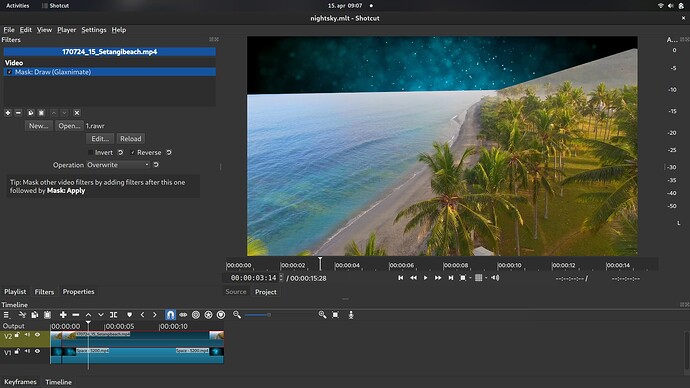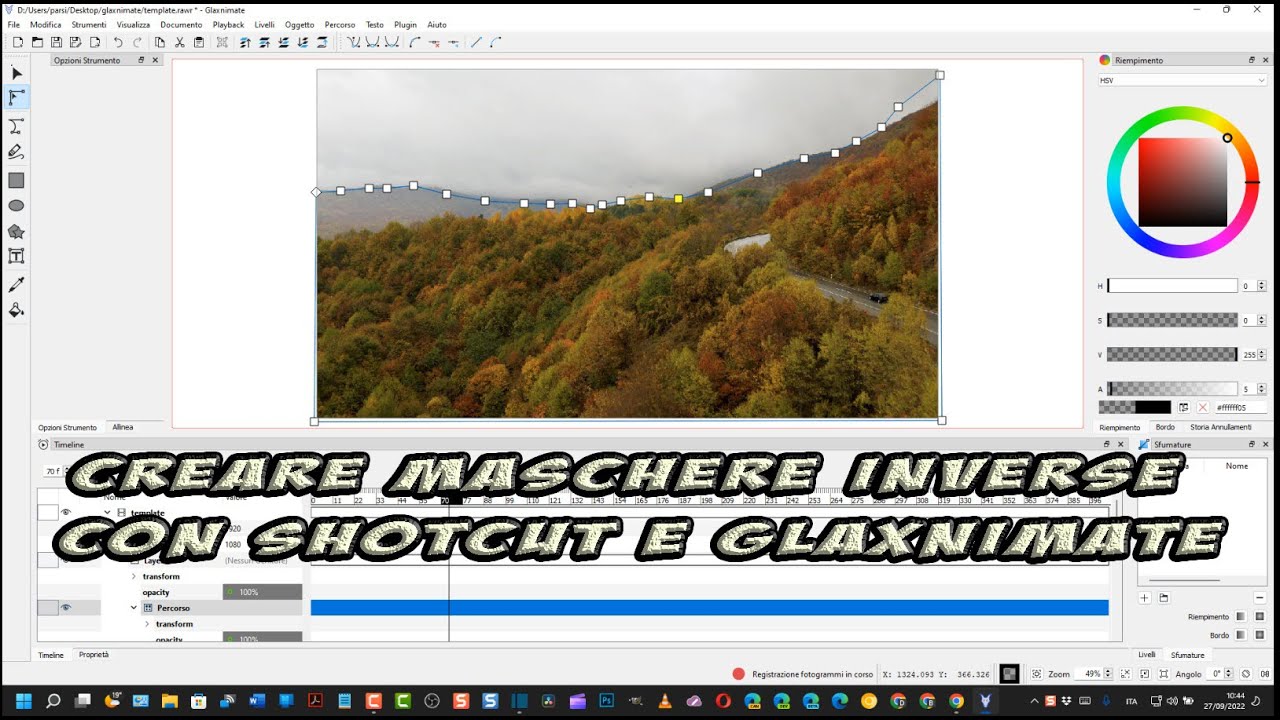Recently, I converted a video clip that was shot in daylight into nighttime (sort of). But since I’m a little attentive to details, I want to add stars to the sky. How can I do it using Shotcut? Thank you guys in advance!
This is done something like this, but it only works on static video recordings, when there is a dynamic image in the frames, you need to wait for the next version of the shotcut program and apply the Motion Tracker filter to the stars.
2 Likes
Create a mask that mask out the sky (Mask Draw (Glaximate)) an have vi deo/picture with a night sky on a lower track.
if there is a lot of move moment in the sky, it can be a lot of work.
Use the Mask: Draw you can change the mask over time
2 Likes
This topic was automatically closed after 90 days. New replies are no longer allowed.