You can use color clips on a hidden video track if you want that.
This is a good method, thank you! 
I added seek to previous/next marker using < and > because I like how they are next to the M.
I also added toolbar buttons in order that match the keyboard keys:
![]()
M<>
-
If you set a marker away from the start of the timeline and create a range by dragging it to the start of the timeline while at the default zoom level, the marker’s start won’t go all the way to the beginning of the timeline. Demo.
-
Deleting a marker in the dock deselects. It’d be better if it just goes to the next marker on the list. If there are no more markers left then of course then it would deselect.
-
Changing how the columns are ordered in the Markers dock (e.g. by name, color) doesn’t get saved. Can the modification of the order of the Markers dock be saved in the project mlt file in case a user wants that kind ordering for that project?
-
If the text that is written for the name of the marker goes as long as the space provided in the Edit dialog, it will expand the width of the tool tip and break the centered format of the start+end+duration listing underneath. I copied “Marker 1” 5 times which almost fills the space provided and this is how it looks like in the tool tip box:
![]()
Can this be fixed so that the centered format of the start+end+duration listing isn’t broken?
Also, if I double the amount of text it looks like this:
![]()
so can the text wrapping be set for the tool tip so instead of it just extending out like that the width and height of the text box expands and the extra text just goes underneath as well as maintain the centered format of the start+end+duration? Something like this:

-
I doubt that almost anyone will ever want to write any amount of text for a marker that is more than double the length of the space provided in the Edit dialog. So maybe that should be set as the limit? Similarly, for Export > From, how about the name of the range listings are capped off after some length so if a user writes a long name then Export > From won’t get obnoxiously long. If a user is going to write a name that long then the name will most likely still be recognizable to the user after a certain amount of words.
-
And has the default placement of the Markers dock for the Editing And FX layout been decided?
@shotcut,
About Export > Markers As Chapters, may I suggest a couple of things to filter out what markers it counts as chapters? I suggest to have some kind of filtering as to what counts as chapters similar as to how Export > From doesn’t count all markers.
-
Export > Markers As Chapters counts range markers as chapters also. I believe it shouldn’t since chapters only mark when it begins and when it ends is actually determined by the next chapter unless it is the last chapter.
-
Can you consider also filtering this option by color? This could use the very same Recent Colors list in the context menu in order to determine which set of markers will be picked up to be used as chapters.
The reason I am suggesting these two is because it would make it a lot easier for users. Consider a scenario where a user would be setting chapters for youtube while also editing. The user can pick let’s say red for the chapter markers and use blue to mark edit points. On top of all that going on the user also has some range markers laid out. In this kind of scenario, the user would have to go in and specifically erase everything that won’t be a chapter before using Export > Markers As Chapters. That could take time. Also they would have to wait until they are done to erase all the markers used for editing then go in to do markers for chapters but this is inconvenient if the user wants to keep the markers for editing there in case the user wants to go back to do some further editing later on.
If Shotcut only counts frame markers not range markers and offers the user the ability to select from the Recent Colors list to decide which color set of markers will be the ones to use as chapters then it would make Export > Markers As Chapters much more user-friendly and time-saving.
I agree with this, but I am not sure I agree with filtering by color or by frame markers. I was considering that we should create a new marker property called “Type”. The initial types would be “Normal” and “Chapter”. Maybe “Export” could be a type. More could be added in the future. Or maybe users could create their own.
I am willing to add this if people are agreeable to it.
Since the text and format is so simple the text can be edited easily enough in a text editor including notepad. It is simply line deletions. I have to give other things time and attention.
Fixed. Thanks.
I changed this to select the next marker (which may vary depending on the sort order of the list). Do you think it should also seek to the selected marker as it does when the user clicks to select a marker? I am concerned that it may seek their timeline to an unexpected location.
No, not in the project file. But I made a change to save the sorting column and order in the Shotcut settings so it will be restored when Shotcut is open again.
I have changed it so that all the lines are always centered. I think this looks better for short and long text.
I did not find a way to do this.
I think that chapter names could get long. I prefer to not limit the text length.
Yes. Done.
I think we are open to suggestions on this. Although, I am not sure it should be in those layouts by default.
But wouldn’t it make the code a lot easier than adding marker properties just for this? Your idea and my idea arrive at the same result for Export > Markers As Chapters but mine is just using what’s already there which is very easy to understand (i.e. markers of the same color get grouped into chapters). I could easily see the same exact Recent Colors list from the timeline being reused for the Markers As Chapters option as a drop down and it would also make it very clear to someone there for the first time how it works.
Do you mean it selects the next marker on the timeline and not the next one on the sort order? I would think it’s the expectation that if you delete from the Markers dock that the next selection would be the next one on the sort order list regardless of where it falls on the timeline.
I don’t think it would be unexpected. When the user is deleting from the Markers dock that’s where their eye is after all. So if they customized the sort order before deletions then that’s the expectation of where the next selection would be.
What is unexpected though is the behavior of when markers are being deleted on the timeline with Ctrl+M. Sometimes after pressing the shortcut key it jumps to another marker and sometimes it doesn’t. Is there a rule set on when this happens or is this some kind of a bug?
Another thing, can being able to seek to the end time of a range marker be added? It feels strange not to be able to and could be at times frustrating.
The user may not even have the Marker Panel open when they delete a marker from the timeline. So seeking to any other marker might be unexpected to them since they may not know or remember how the panel is sorted.
Thanks for noticing this. I have fixed it.
Done
I’m confused. This seeking action would only happen when deletion is done from the Marker panel. If it’s done from the timeline then it wouldn’t seek to anything. Those are two different kinds of deletions, right? Cause when you say that the user may not even have the Marker panel opened when they delete, it sounds like you are saying that somehow you can delete a marker from the Marker panel without having the Marker panel opened.
This is fixed now.
I do not want the behavior of a delete operations to be different depending on how the user initiated the operation. I think the new behavior is good because it results in another marker being selected if the marker panel is open without the playhead seeking around in possibly unexpected ways.
Okay but there is an issue. When the selection goes to the next marker after a deletion on the dock and I go to manually select it, it doesn’t take the playhead there. I have to go to another marker on the dock then back to it. So can fixed to be both ways? Once a deletion is made the playhead stays put but if you manually select that very marker on the dock it will take the playhead to that marker without having to do an extra step in the dock?
Some other issues:
-
When you undo a deletion of a marker in the timeline the playhead seeks to it. Is that the intended behavior?
-
The fix for a range marker not being able to be dragged to the start of the timeline produced a bug. Now you can’t seek to the start of that range marker.
I am not particularly keen on this idea because it adds more nuance and burden to using markers. I think it may help some minority who are heavy users of it; however, many others will create markers sparingly and not pay much attention to it. They will be confused why something is not showing in either export, and have to learn about it (or give up)… Only to be bitten again some months later when they use Shotcut again occasionally.
With that said, I think it makes to remove ranges from the export as chapters. Color is used by some file managers such as macOS Finder and many photo managers. Not sure why not to include that as it rather visual except for color blind users.
Users who may suffer from any kind of color blindness makes a very good case then to include the HTML color code inside each color option in the Recent Colors list like it already is in the Edit menu for markers.
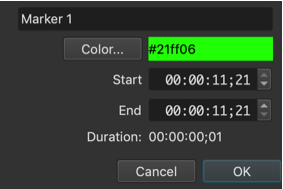
Fixed
No. Fixed.
Fixed.
I also change it so that a marker becomes selected in the marker panel when seeking to it in the timeline.
-
If you seek from one marker directly to the end time of a range marker, the selection won’t change in the Markers panel.
-
Export > Markers As Chapters is available even if there are no markers on the timeline. Also, the option is available even if you start a new project and haven’t even brought in any media. I think for both instances the option shouldn’t be available.
-
If you add your own marker for a chapter at 00:00, the default “00:00 Intro” gets added regardless.
-
Going back to the issue of markers not being selectable, there’s something else I thought about. I mentioned one function lacking which is multi-selecting markers for dragging and deletion but there is also the issue of the eventual clip markers. How would markers not being selectable work with clip markers? If say you had a timeline marker and a clip with a marker on it in the same line running down, how can the user with a shortcut key delete the clip marker and not the timeline marker if markers are not selectable?
Sorry, but I am going to decline to address that.
If you add your own marker for a chapter at 00:00, the default “00:00 Intro” gets added regardless.
Fixed
Thinking back on this I should’ve added it to the list because there is one idea that came to me after I saw the Markers panel you made:
In a similar way that on the timeline toolbar there are two buttons for Ripple and Ripple all tracks there should also be one in the Markers panel just for Ripple markers. That ripple markers option in the Markers panel would only work if the ripple all tracks option/button in the timeline toolbar is turned on. This is because timeline markers don’t represent just one track it can represent the whole line of tracks in whatever it’s marking in that area. After all, that’s why they are set above the timeline.
Also by adding that option/button in the Markers panel it gives the user the control of whether or not they want the markers to follow the ripples they are doing in a project. In most cases users with a number of markers will appreciate having the option that markers follow the ripples being made in the tracks below but in some other cases they may not want it just like how users will turn on the ripple buttons in the timeline toolbar on and off accordingly. Putting that option in the Markers panel takes care of both cases.
I like your idea except the linking to the ripple-all-tracks. It is not very obvious both are required. Also, I think there are many users who dislike ripple-all-tracks, tend to leave it off, but still want to ripple markers when cutting on their primary story track (e.g. V1) or music.