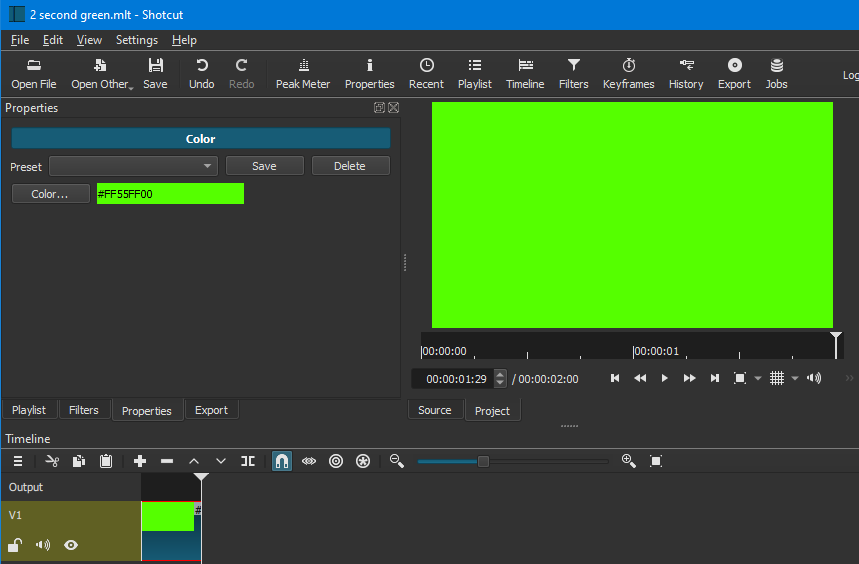Hi all
Does anybody know where I can get a free green screen download. Just a plain green screen.
Thank you for your help
You can make a solid green video any size and any length with Shotcut.
2 second green.mlt (2.7 KB)
Here is a project file for 2 seconds at 1920x1080 30fps
Download Shotcut from here.
Thanks. Any chance of telling me how to do it?
- Download, install and open Shotcut.
- Project name: Name your project.
- Video Mode: If left on Automatic, it will be 1920x1080 25fps.
- Start
- Open Other - Color, click on Color, and select the color you want, or enter HTML color code.
a. After choosing click OK twice. - Default length is 4 seconds.
a. If you want to change the length, change the length in the time field, once done, hit O as this sets the Out point. In point in already preset. Timecode is HH:MM:SS:FF (FF=Frames)
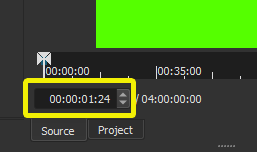
- Save - Save your current project.
- Export - Export File, and name your file. (Don’t worry about export Presets or entering into Advanced).
- Wait until export is done before closing Shotcut. Depending upon the speed of your computer and how long you have it set to run, this may take some time to complete. Best results for exporting is after you reboot your computer and only have Shotcut running.
You might want to check out the numerous tutorials on Shotcut to learn more about it.
See below for how to record yourself using a “virtual” green screen:
Thank you so much for your help, I really appreciate the time you took to explain it to me
1 Like
This topic was automatically closed after 90 days. New replies are no longer allowed.