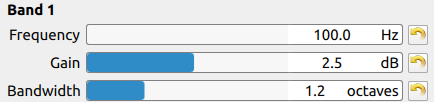I don’t know what you said, but I liked the way it sounded!  And it looks great, too. Cool trick with the white balance.
And it looks great, too. Cool trick with the white balance.
What I enjoy is the tone that you chose for it. The tone fits the natural sound of a sage philosopher pondering things, as opposed to the punchy sound of a sales pitch.
Here’s a visual example of what that means. Here is Micha’s audio graphed by the spectrogram in Ocenaudio:
And here is the graph of @ken_wawa’s last video:
Ken had background music and his voice needed to punch through the mix. It was a higher-energy production and it shows in the graph as brighter orange spots. Meanwhile, Micha’s audio makes the bold decision to slow down and be as real and human as possible. I can infer this through the tone without even knowing the language. To me, that’s what makes it an effective tone choice.
In Micha’s graph, I made a green arrow that points to a dark band at the bottom of the graph. The falloff from blue to black represents the low-cut/high-pass filter doing its work below 70 Hz. Also, I made a green box that surrounds what appears to be blue static. That’s a good word for it, because that’s what it sounds like too… static, or background hiss. At first, I was tempted to recommend the noise reduction filter in Audacity to remove it, because Audacity would do well on that kind of hiss. However, on a second listen, I felt that having a little static to keep the audio sounding “alive” during the silent parts is actually a super-analog and sage-like thing to do. So basically, I like it just the way it is.
For fun, let’s look at the FFTs as well. Here is Micha’s:
And here is Ken’s:
Notice that Micha has nothing happening at 35 Hz. That’s because there is no background music. Also, Micha’s voice does not have the five swells that Ken’s voice had. This is partly due to the nature of their voices, partly due to compressor settings, and partly due to the presence of background music. It’s interesting to see just how unique two people’s voices are on a graph.
As for the MLT project file that was attached, the filter order and settings on the filters looked completely reasonable. I have nothing more to suggest there, except maybe a limiter on the Output track just for a safety net.
Looks and sounds great! That’s an excellent run for a first Shotcut project!

 And it looks great, too. Cool trick with the white balance.
And it looks great, too. Cool trick with the white balance.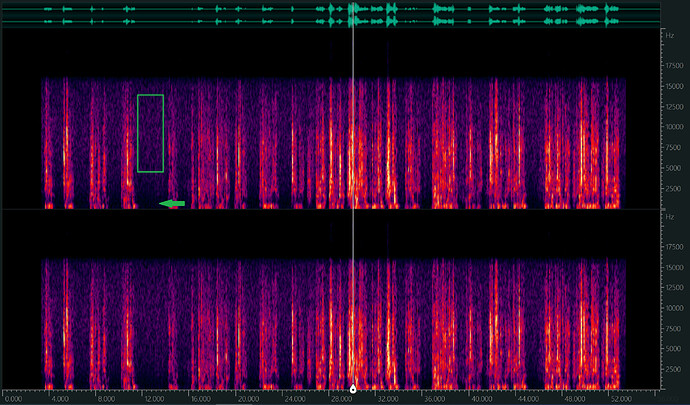
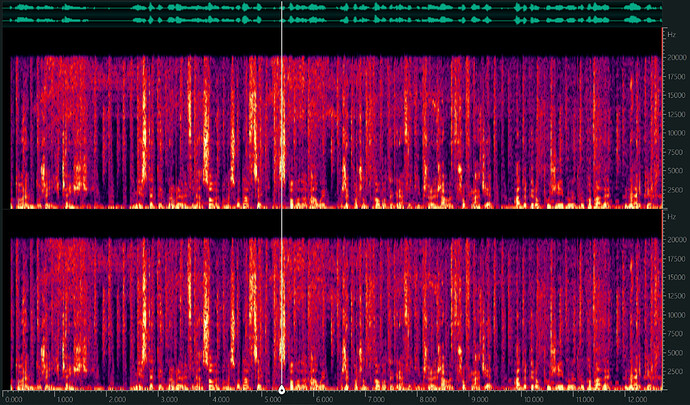
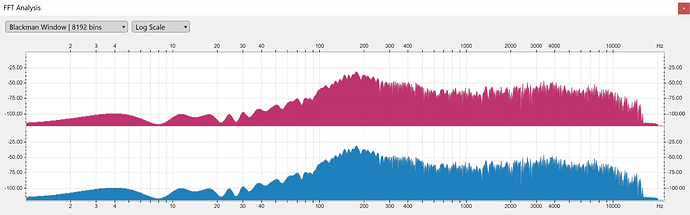
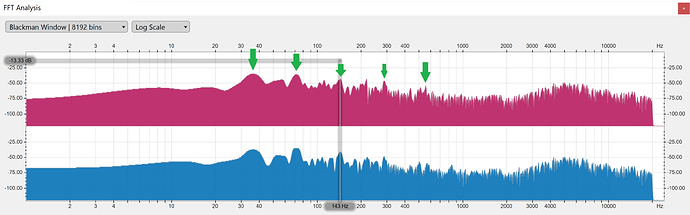
 I hadn’t pushed the bandwidth hard enough in any of my tests to notice that it was working backwards from what I expected.
I hadn’t pushed the bandwidth hard enough in any of my tests to notice that it was working backwards from what I expected.