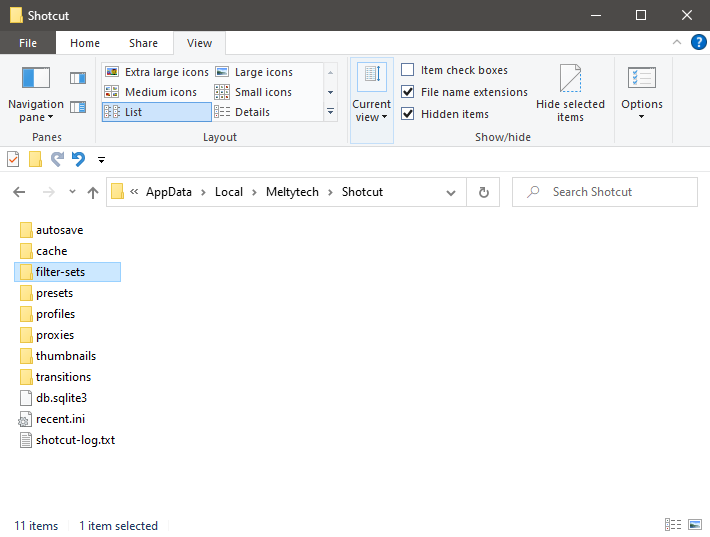Faites la manipulation que @MusicalBox a décrit dans ce post.
https://forum.shotcut.org/t/filters-set-unblur-zoom-blur-animated-title/39433
Cela va créer le dossier “filter-set” et c’est dans ce dossier que vous mettrez le fichier.
-
NOTE IMPORTANTE: Quelqu’un a commenté sur YouTube qu’il ne voit pas le dossier filter-sets dans son Shotcut App Data Directory . Je pense que ce dossier n’est probablement ajouté au répertoire que lorsque vous créez votre premier ensemble de filtres personnalisés . Donc, si vous ne voyez pas le dossier filter-sets , procédez comme suit pour le créer :
- Ajouter n’importe quel clip à la chronologie
- Appliquez un ou plusieurs filtres.
- Cliquez sur le bouton Copier les filtres cochés .
- Entrez un nom dans la boîte de dialogue et cliquez sur OK pour enregistrer le jeu de filtres.
- Quitter Shotcut
- Dans App Data Directory , ouvrez le dossier filter-sets .
Perform the operation that @MusicalBox described in this post.
This will create the “filter-set” folder, and that’s where you’ll put the file.