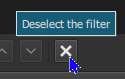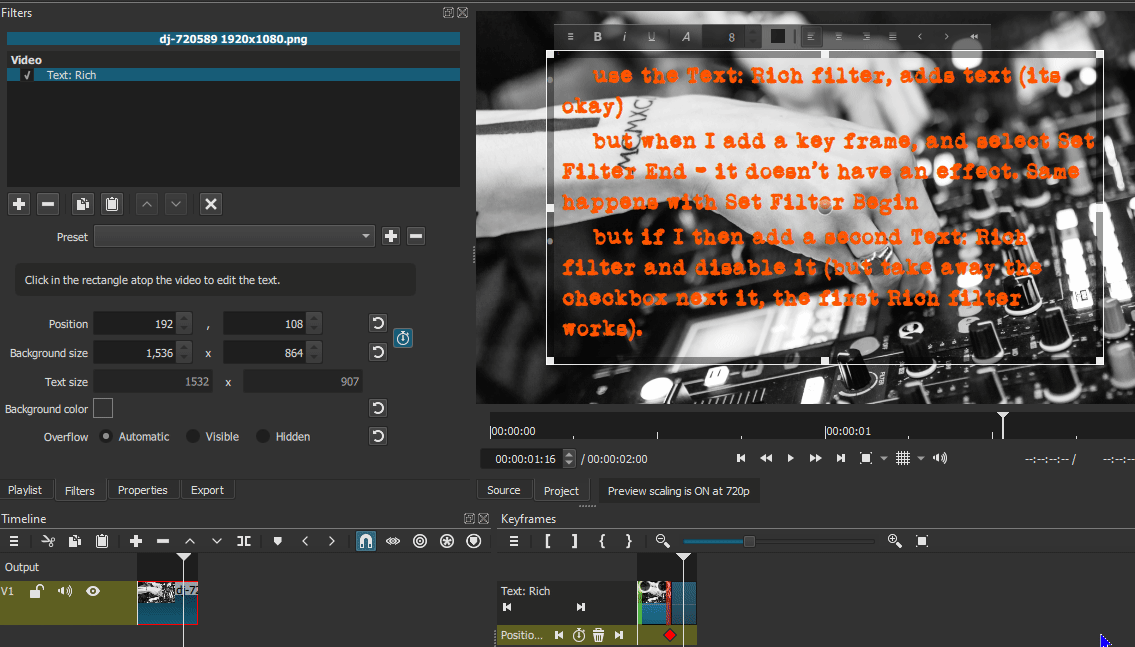This is not a bug.
You don’t need to set a keyframe to use Select Filter End. That is just filter trimming.
Deselect the filter to preview.
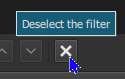
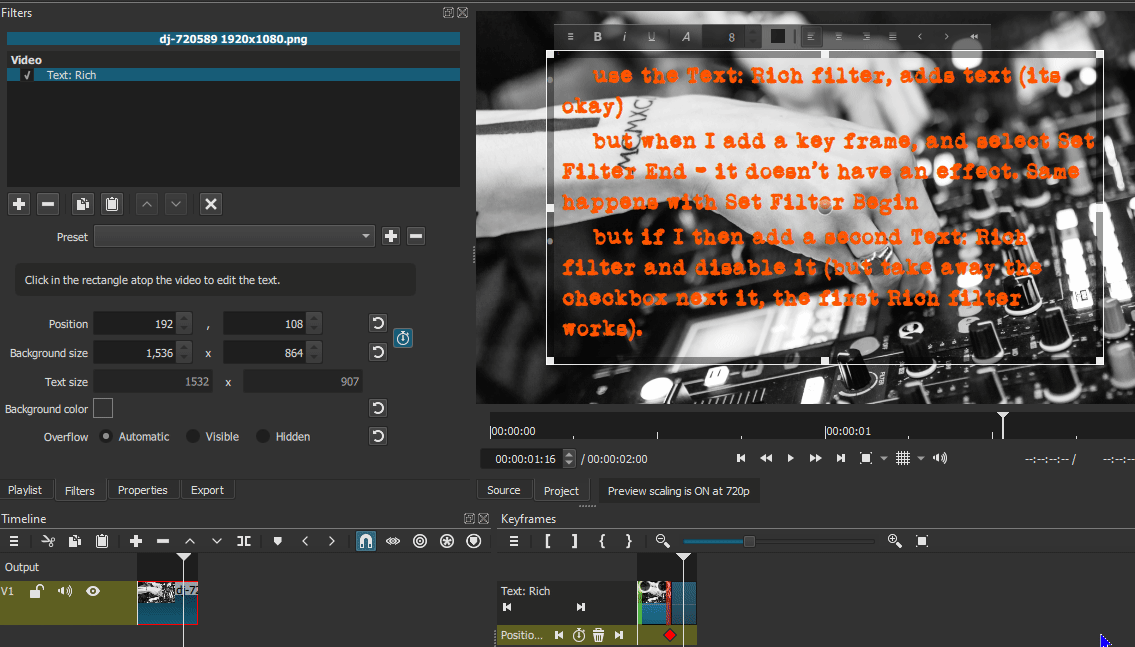
This is not a bug.
You don’t need to set a keyframe to use Select Filter End. That is just filter trimming.
Deselect the filter to preview.