Hi,
Is there a feature to slow down a HTML overlay?
I am using .gif for animation stuff but some of them runs too fast. I need to slow them down.
Thanks.
Hi,
Is there a feature to slow down a HTML overlay?
I am using .gif for animation stuff but some of them runs too fast. I need to slow them down.
Thanks.
See the GIF length changing suggestions here: EXPORT and Parallel processing
I’ve used this method to change the speed of a gif animation.
Open the gif in Gimp. Export as gif animation. Change the delay between frames to increase or decrease the animation speed.
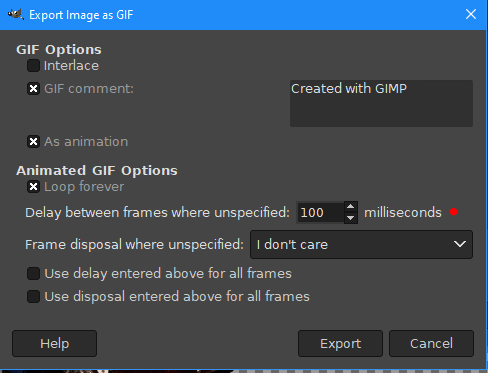
https://streamable.com/ay0pwl
https://streamable.com/ay0pwl
The bones on the left is the original gif. The one on the right is the same with a 150 ms frame delay.
Thanks Sauron,
Your advise is spot on in resolving my problem with gif running too fast 
Elusien,
As for your advise, I wen thru’ that thread … it does not meet my requirements as I needed to have the gif run repeatedly and flexible length of period (timeline).
Anyway I tried the Properties>Convert … the results always seems to failed with output file with zero byte. However when I exported the gif file from SC to .mov file, it seems ok that you can then open it back in SC, and make it slow and reexport. As the reexported output is still going to be in video format and not gif, I will still face the problem to have it flexible length of time unless I copy and paste the clip repeatedly … not so ideal compared to the HTML way.
Anyway I still make no sense on the concept of this term “parallel processing” used in that thread.
I am very slow in learning technical terms.
Still appreciated your insight on this.
Hi, @seemon, also I recently discovered you can slow down gifs using “Screen to Gif” (free program). Open the gif in the editor. Select “edit” and there’s an option to increase or decrease sections or frames, and also to reduce the “scale”. Might be an alternative to consider, however @sauron’s GIMP solution looks great too.
Thanks @Jonray … I use ScreenToGif too … a lot easier to manage GIF file.
I use GIMP when I needed to add text on GIF for some frames … otherwise ScreenToGif is my current working choice. Glad to know you use it too.
This topic was automatically closed after 90 days. New replies are no longer allowed.