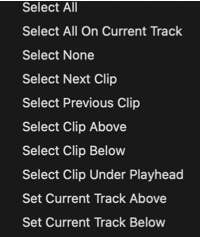So I have been using Shotcut for about 6 or 7 years now on and off. One issue I’ve had when it comes to editing long videos for Youtube is being able to select all clips right or left of the playhead. I notice someone else brought up this feature 8 years ago and only just recently have I noticed the ctrl + a function, but the left and right features are still not a thing. The only way I’ve been able to do this easily is to render the video with all the cuts and stuff in a super high quality (which takes forever), then paste the rendered video into another project and add the extra stuff from there. Please Shotcut gods, I beg of thee.
On all tracks or only the current track?
What about the clip under the playhead: select that as well?
You don’t need to render to an intermediate for this even today. What do you want to do with the selection?
I’m going to attach a link to an image if possible to show what I mean. Basically there should be a ctrl + A + (left arrow key or right arrow key) function to select all clips to the left or right of the play head in that video or audio track to be able to move them to a different track or to make more empty space for another clip in-between. Unless there is a feature I’m not aware of, this is not possible.
(I know it’s a media fire link and it’s sketch but idk if posting an image on here works)
I already know what you meant.
You can turn on ripple mode and move the clip under the playhead to the right. It pushes all of the clips after it.
move them to a different track
You can select a range by using the shift key. It’s not much trouble. Say you have the clip under the playhead selected. Press home or end key. Shift-click the clip at the beginning or end.
You did not answer the question about whether to select on all tracks.
Here is the problem with this request. The Timeline > menu-button > Selection looks like this
When you add 4 more items (left or right, current or all tracks) to this menu it adds clutter and becomes more difficult to look through numerous similar-looking options to understand how they are different and find what I think is the closest one I want. I dislike when I use some app and the menu is as tall (or taller) as the screen, and I need to look through all that to find something.
Some video editors (not Shotcut) seem to be like

Is ripple mode and shift-select really that inconvenient?
WHAT??? THIS WHOLE TIME???
tbf I just got back into the program after like 2 years of not touching it so I’m rusty as hell but still. Thanks ig for solving my issue. I guess I just never really got past the basics when I started Shotcut and never bothered to learn the rest so- yeah. I also did look up tutorials and didn’t find anything on this subject so i thought there wasn’t a way.
Ripple also turns on insert mode when you drag-n-drop from Source, Playlist, Files, or your file manager to the timeline. It also affects trimming and behavior of changing Properties > Speed. So, you need to remember to turn it off (or back on). It has the convenient shortcut Ctrl+R.
And beware of