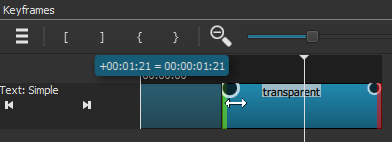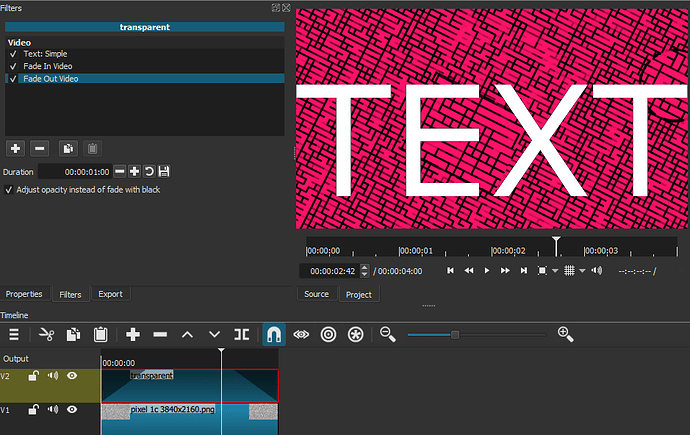To fade the filter Text: Simple, the filter needs to be on it’s own clip, or a transparent clip.
Fading
-
Make a transparent clip, click on Open Other, then Color, and hit enter.
This creates a transparent clip and is loaded into the Source Viewer, and will appear as black. -
Apply the Text: Simple filter(s)
-
Apply Fade In Video, or Fade Out Video the transparent clip. By default Adjust opacity is not checked.
Trimming the Text: Simple Filter
Each filter can be trimmed to start/end within any clip.
- Select the Text: Simple filter on the desired clip.
- Click on Keyframes.
- You can drag each handle to adjust or use the supplied bracket symbols [ ] { } to be more precise.