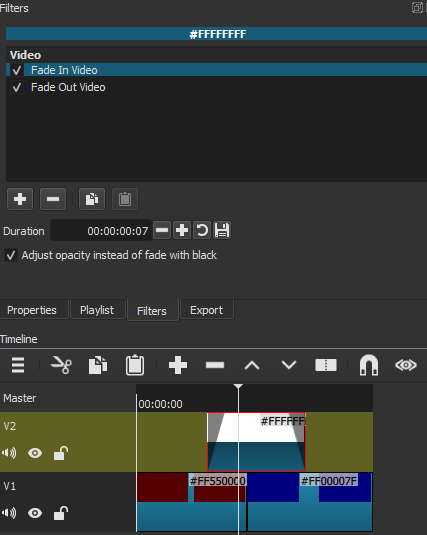How do you change the Fade in / Fade out colour? I don’t want the fade out to be black, i want it white. How do you do that?
You can’t change colour, but you can fade out to transparent by unchecking the box in the fade filter properties.
You could create a blank frame of any color and do a lap dissolve to it. You might have to fade the audio separately if you want the audio to fade out.
Oh, you mean kind of like a Whoof! transition? : )
If you want to delve deeper into the subject there’s a discussion of a few ways to fade to white here:
Thanks, john_solo.
A technique I use is to put a white track on V1 (open>other>color) and have your main video fading in/out above it. As Steve said, make sure you check “adjust opacity instead of fade to black” on all fade in/outs. 
It does not work, did I make a wrong operation?
Steps:
- add two video tracks;
- secect the bottom track, click “Open Other - Color”, and select White color, click OK;
- add a video to the top track, and add a filter"Fade Out Video", with the “Adjust opacity instead of fade with black” selected;
- play.
It did not fade in to white.
What’s wrong with my opreation?
I can find that it’s white in the Source, but not in the Project.
What I want to do is to make a Fade in/out to White effect, but, I can not achieve it.
If the option of “Adjust opacity instead of fade with black” was not selected, the clip fade in/out to Black;
If the option of “Adjust opacity instead of fade with black” was selected, the clip fade in/out to Black also;
There are two tracks in my test project, the top for video clip(later I add a fade in/out filter in this clip), and the bottom for White track.
How to achieve “Fade in/out to White” with Jonray’s method? (A technique I use is to put a white track on V1 (open>other>color) and have your main video fading in/out above it. As Steve said, make sure you check “adjust opacity instead of fade to black” on all fade in/outs. )
Both methods work for me:
I can not got the clips like your screenshot. There is nothing on the White track.
What’s your OS? windows or linux?
My OS is Debian/Stretch. And, I tested this operation in a virtual machine of Debian/Buster, still not work.
I can’t access the web of “https://streamable.com/6bcml”…
Hi @yichuang, the streamable link works fine for me.
Windows 10.
Not sure what you mean by this … can you upload a screenshot of your timeline?
I you still can’t see my video on streamable, here’s my timeline. What I meant was that it works for me for both ways, ie
- white clip on V1, movie clips on v2, or 2) Movie clips on V1, white clip on V2.
This is your problem. In your steps, you created a white color clip (step2), but you did you add it to to the Timeline. Whenever you open something other than a project in Shotcut (File > Open or Open Other), it is staged in the Source player and not yet added to the timeline. You add it to the Timeline the same ways as you add any clip.
Also, this thread is old and closing it.