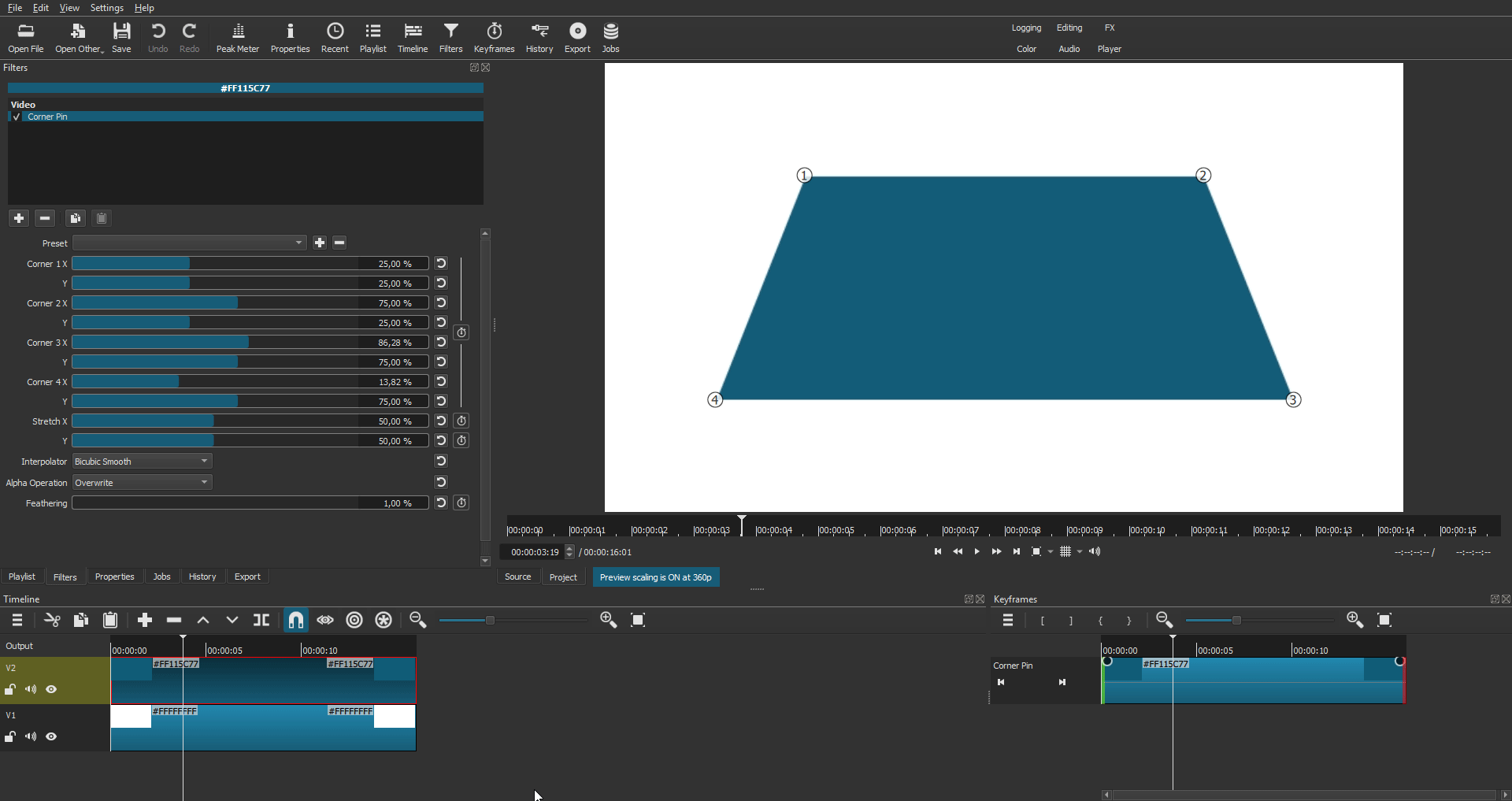Windows 10, 64bits.
Look what happens to the Stretch Y parameter (and to the Filters tab) when I apply a Fade Out to the clip.
It doesn’t occur if the parameter is set to the default value though, but it does make the Filters tab flicker.
I thought it could be related to this bellow, but @shotcut said this one was fixed:
This is a nice easy bug to reproduce and I’ve included a sample video of it in action. I’ve seen it occur with images file, but believe it can effect others types also
Step to reproduce:
Add an image (example.png to the time line)
Add the filter “Fade In Video” & “Fade out video”
Adjust the start and end time of the image appearing in the timeline via dragging it. (For this example I suggest making the image appear 1 minute earlier and ending one minute later. via dragging it)
Export the vide…
Duplicated here.
[Debug ] <TimelineDock::dragEnterEvent> true
[Debug ] <Timeline::OverwriteCommand::redo> trackIndex 0 position 0
[Debug ] <Player::setIn> in -1 out 239
[Debug ] <Player::setOut> in -1 out -1
[Debug ] <TimelineDock::setSelection> Changing selection to (QPoint(0,0)) trackIndex -1 isMultitrack false
[Debug ] <Timeline::AddTrackCommand::redo> video
[Debug ] <TimelineDock::setSelection> Changing selection to (QPoint(0,1)) trackIndex -1 isMultitrack false
[Debug ] <MainWindow::openVideo> QFlags<QFileDialog::Option>()
[Debug ] <MainWindow::open> "D:/Shotcut_Projects/demo 25/export462-00002.png"
[Debug ] <MltXmlChecker::check> begin
[Debug ] <MltXmlChecker::check> end
[Debug ] <Mlt::Controller::setPreviewScale> 1920 x 1080
[Debug ] <MainWindow::setAudioChannels> 2
[Debug ] <Mlt::Controller::setAudioChannels> 2
[Info ] <MainWindow::open> "D:/Shotcut_Projects/demo 25/export462-00002.png"
[Debug ] <TimelineDock::dragEnterEvent> true
[Debug ] <Timeline::OverwriteCommand::redo> trackIndex 0 position 0
[Debug ] <Player::setIn> in -1 out 239
[Debug ] <Player::setOut> in -1 out -1
[Debug ] <TimelineDock::setSelection> Changing selection to (QPoint(0,0)) trackIndex -1 isMultitrack false
[Debug ] <autosaveTask> Function autosaveTask finished in 17 ms.
[Debug ] <autosaveTask> Function autosaveTask finished in 15 ms.
[Debug ] <autosaveTask> Function autosaveTask finished in 31 ms.
[Debug ] <autosaveTask> Function autosaveTask finished in 34 ms.
[Debug ] <autosaveTask> Function autosaveTask finished in 17 ms.
[Debug ] <Timeline::FadeOutCommand::undo> trackIndex 0 clipIndex 0 duration 8
[Debug ] <autosaveTask> Function autosaveTask finished in 18 ms.
[Debug ] <autosaveTask> Function autosaveTask finished in 24 ms.
This is fixed for the next version 20.11
system
May 10, 2021, 8:54am
4
This topic was automatically closed 182 days after the last reply. New replies are no longer allowed.